Think about the last time a website really caught your attention. Was it the text alone? Probably not. More likely, it was a smooth transition, a scroll effect, or a small animation that made the page feel alive.
That’s the power of using animations on a website. In a world where people scroll quickly through endless content, animations spark curiosity and create an emotional connection. They guide the eye, highlight important actions, and make browsing feel effortless.
Our brains process visuals up to 60,000 times faster than text, which is why animations help break down complex ideas and make your message stick.
In today’s competitive online space, simply telling your story isn’t enough; you need to show it. Animations turn your website into an experience that visitors remember and return to.
So, how can you use animations effectively to boost engagement on your site? Let’s find out.
What Are Website Animations?
Website animations are small movements or effects that make a website appear more lively and engaging. Instead of everything staying flat and static, animations add motion that guides visitors, improves navigation, and makes browsing more enjoyable.
Common types of website animations include:
- Micro-animations: Small effects like buttons changing color when clicked or icons bouncing on hover.
- Scroll animations: Text or images that fade, slide, or appear as users scroll down the page.
- Transitions: Smooth effects that make moving between sections or pages feel natural.
- Hover animations: Elements that react to mouse movements, encouraging clicks and interaction.
The main difference between static and interactive websites is simple: static websites just display information, while interactive websites use animations to engage visitors and keep them exploring your content.
Why Animations Improve User Experience (UX)?
Have you ever noticed how your eyes immediately focus on something that moves? That’s because humans are hardwired to detect motion faster than static visuals. In fact, our brains process moving visuals much quicker than text, which makes website animations one of the most effective ways to grab attention and guide users online.
Here’s why animations keep visitors engaged:
They Instantly Capture Attention
Motion stands out. A sliding banner, a glowing button, or a scrolling effect naturally draws the eye to important areas of your site. This helps highlight key content like your calls-to-action (CTAs) without overwhelming the user.
They Create Emotional Connections and Tell Stories
Animations add personality to your brand. A smooth product demo or a sequence that reveals features step by step feels like a mini story. Storytelling through motion makes content more relatable, helping users feel emotionally connected to your message.
They Make Waiting Feel Shorter
Loading times are one of the biggest reasons users leave websites. But with loading animations or skeleton screens, the wait feels less frustrating. Instead of staring at a blank page, users see movement that suggests progress, keeping them patient and engaged.
They Improve Comprehension
According to cognitive load theory, people process visuals faster than words. In fact, a study published in the Journal of Interactive Marketing (Jiang et al., 2021) found that animated explanations improved understanding of complex products by 23% compared to static presentations. This means animations don’t just look good, they actually make content easier to understand.
Research-Backed Engagement
The Nielsen Norman Group emphasizes that purposeful animations increase engagement by:
- Directing users’ attention to key actions
- Clarifying relationships between different sections of a page
- Making the overall structure of a website easier to navigate
Real-World Examples:
- Apple: Apple often uses scroll animations to showcase products revealing features step by step in a way that feels natural and engaging.
How to Use Animations to Guide Users Through Your Website?
Honestly, nobody likes feeling lost on a website. Animations help visitors know where to click and what to do next on your new site as well as your existing site. When used thoughtfully, they don’t just make your site look good, they also guide users and make every interaction feel smooth and intuitive.
Improve Navigation with Hover Effects and Transitions
Subtle hover effects and smooth page transitions help users understand where they can click. For example, a menu item that gently highlights or enlarges on hover immediately signals, “This is interactive!” Small touches like these make navigation feel natural and effortless.
Highlight Your Calls-to-Action (CTAs)
Your animated buttons can draw attention without overwhelming your design. A soft bounce, glow, or slide can make CTAs stand out, encouraging users to take action and boosting user engagement.
Feedback Animations
Animations provide instant feedback, which improves user trust. For example:
- A green checkmark animation after form submission reassures users that their action worked.
- A shake animation on an input field indicates that they have missed something.
This type of micro-interaction not only improves usability but also reduces frustration. Users feel more confident when they get immediate, clear responses to their actions.
Guided Scroll Animations
Scroll-triggered animations help you control the flow of information. Instead of overwhelming visitors with too much content at once, you can reveal text, images, or graphics as they scroll down. This keeps them engaged while making your content easier to digest.
Effective Techniques to Use Animations to Boost Your Website’s Conversion Rates
At the end of the day, every website, whether it’s an online store, a service page, or a personal brand, has one main goal: conversions. That could mean more sales, new sign-ups, completed forms, or even visitors spending more time exploring your content.
The good news is that website animations can directly influence these actions. By guiding attention, reducing friction, and building trust, website animations make your site easier to use and far more engaging. When done right, they don’t just decorate your website; they drive results. Here’s how:
Animated CTAs Increase Clicks
A simple static “Buy Now” button can easily be ignored. But add a subtle glow button , a soft bounce, or a hover effect, and it instantly stands out. This gentle movement naturally draws the eye without overwhelming the design. Research shows that interactive website elements like animated CTAs can boost click-through rates by up to 30% (HubSpot). That’s a big win for such a small change.
Explainer Animations Improve Understanding
If your product or service is complex, text alone might not cut it. An explainer animation, like a short motion graphic or step-by-step walkthrough, makes it much easier for users to see the value right away. When people understand how your product works, they feel more confident making a decision, which translates into higher conversions.
Product Tours and Feature Showcases
Guided animations are perfect for showing off features without overwhelming users. For example, a scroll-triggered animation can reveal product details one step at a time, creating a natural flow. This keeps visitors engaged longer and helps them connect with your product on a deeper level.
Case in Point: Stripe uses animated diagrams to explain how its payment system integrates with different platforms. Instead of reading long documentation, users see it in action—making them more likely to sign up and try the product.
Storytelling Through Motion Captures Attention
Animations can guide visitors through a story, helping them understand your brand, product, or service memorably. By combining motion with visuals and text, you create an engaging narrative that keeps users scrolling, exploring, and ultimately converting. This approach not only enhances UX but also increases the likelihood of repeat visits.
Boost Perceived Performance and Professionalism
A website that feels dynamic and interactive often gives users the impression that your brand is modern, reliable, and professional. Smooth animations can make loading times feel faster, transitions more fluid, and overall navigation more enjoyable, leading to higher retention and lower bounce rates.
How Animation Addons Make It Easy?
With Animation Addons for Elementor, adding all these powerful animation effects is effortless. You don’t need coding skills to:
- Highlight CTAs that drive clicks
- Create interactive product tours
- Add scroll-triggered animations for storytelling
- Include micro-interactions that delight visitors
By integrating these motion effects strategically, your website becomes more than just a digital presence; it becomes an experience that encourages users to engage, explore, and convert.
Pro Tip: Focus on purposeful animations. Too much movement can distract users, but the right touch at the right moment can skyrocket conversions.
Common Mistakes to Avoid with Website Animations
Overusing Animations
While animations can enhance user experience, too many can overwhelm visitors and distract from your main content or CTAs. Every animation should have a clear purpose guiding users, highlighting actions, or telling a story. Avoid adding motion purely for decoration.
Slowing Down Your Website
Heavy or unoptimized animations can significantly increase page load times, leading to frustrated users and higher bounce rates. Always use lightweight libraries like GSAP or Lottie, and optimize animation files to maintain fast, smooth performance
Ignoring Mobile Responsiveness
Animations that look great on desktop may break layouts or behave poorly on smaller screens. Ensure all motion is mobile-friendly, scales properly, and doesn’t interfere with touch interactions. Mobile-optimized animations improve usability and keep visitors engaged across devices.
Neglecting Accessibility
Some users are sensitive to motion or have disabilities that make excessive animations uncomfortable or confusing. Provide reduced-motion options and test animations for accessibility to ensure your site works for everyone.
Inconsistent Animation Style
Mixing too many speeds, styles, or types of animations can make your website feel disjointed and unprofessional. Maintain a consistent animation language that aligns with your brand identity to create a polished, cohesive experience.
How Animation Addons Makes It Easy?
Most websites struggle with animations because they’re either overused, poorly optimized, or inconsistent across devices. Animation Addons for Elementor is built to tackle these exact challenges, making it easy to add purposeful, high-performance animations without writing a single line of code.
Key Features of Animation Addons
- GSAP-Powered Animations: Built on the powerful GSAP library, enabling smooth, high-performance animations with precise control.
- 200+ Prebuilt Website Templates: Launch modern, responsive websites quickly with built-in animations that save time and effort.
- 2,000+ Pre-Built Pages & 10,000+ Section Templates: Fully customizable templates to suit any brand or design style.
- 100+ Innovative Widgets: Includes scroll-triggered animations, hover effects, interactive CTAs, parallax effects, text animation, and SVG animations.
- Custom Animation Builder: Create advanced animations with intuitive drag-and-drop controls with no coding required.
- Smooth Scrolling & ScrollTrigger: Add precise scroll-triggered effects and smooth transitions to make browsing more engaging.
- Responsive & Performance-Optimized: Lightweight animations ensure fast load times and a mobile-friendly design.
- Advanced Features: Horizontal scrolling, motion paths, cursor hover effects, pin elements, and Lottie animations for professional, interactive designs.
Why Choose Animation Addons?
Because it solves the Common Animation Mistakes of using Website animation. Here’s how:
Avoiding Overuse
With a wide range of purpose-built widgets and templates, you can add animations strategically highlighting CTAs, guiding users, and telling stories without overwhelming visitors.
Keeping Speed in Check
Built on lightweight GSAP technology, Animation Addons ensures animations are smooth and optimized, so your website stays fast and bounce rates are low.
Mobile-Responsive by Design
Every effect automatically adapts to different screen sizes, ensuring your animations look and perform flawlessly on desktops, tablets, and smartphones.
Accessibility First
Animation Addons supports reduced-motion settings, giving sensitive users a comfortable experience while keeping your site inclusive.
Consistent Animation Language
With ready-to-use templates and sections designed around cohesive motion styles, your site maintains a polished, professional look without mismatched effects.
Basically, it’s a complete animation toolkit for Elementor that lets you animate every element on your website. With Animation Addons, you can:
- Increase user engagement
- Highlight key CTAs
- Create conversion-focused, interactive experiences
By adding motion in a purposeful, optimized way, your website becomes not just visually appealing, but highly functional, turning visitors into active users.
Future Trends in Website Animations
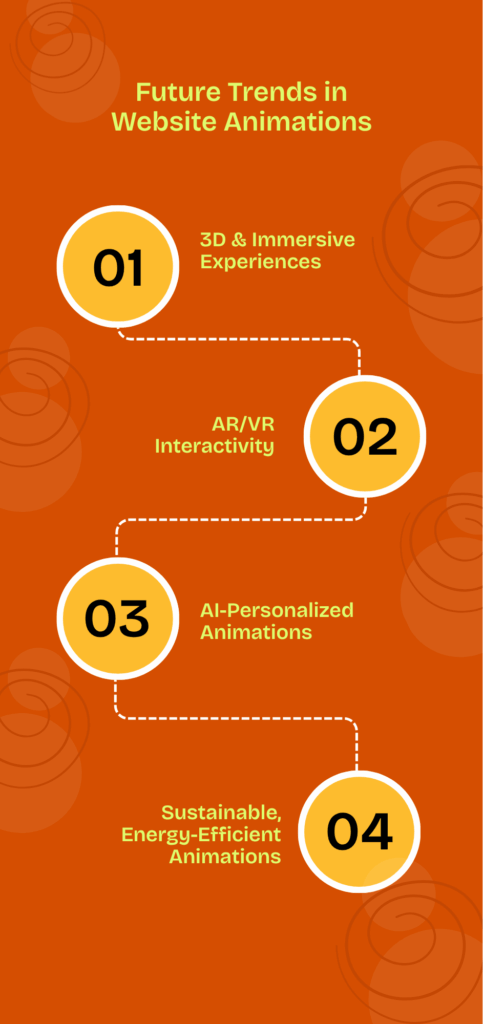
The world of website animations is constantly evolving, driven by new technologies and changing user expectations. Staying ahead of these trends can help your website remain engaging, modern, and conversion-focused.
3D & Immersive Experiences
3D animations and immersive web experiences are becoming more popular, offering depth and interactivity that go beyond flat designs. From 3D product showcases to interactive backgrounds, these animations create websites a sense of realism and captivate visitors.
AR/VR Interactivity
Augmented Reality (AR) and Virtual Reality (VR) are moving from niche applications to mainstream web experiences. Animations integrated with AR/VR allow users to interact with products in real-time, making your website more engaging and memorable.
AI-Personalized Animations
Artificial Intelligence is enabling dynamic, personalized animations tailored to individual users. These can adapt in real-time based on user behavior, preferences, or location, creating unique and highly engaging experiences for each visitor.
Sustainable, Energy-Efficient Animations
With increasing focus on sustainability, designers are optimizing animations to reduce energy consumption and improve website performance. Lightweight, efficient animations maintain visual appeal without slowing down sites or draining device resources.
Final Thoughts
Animations aren’t just eye-catching effects; they are powerful tools that shape how users interact with your website, boosting engagement and driving conversions. When applied strategically, animations guide attention, simplify complex ideas, and create a website experience that feels alive and memorable.
The secret to success is purposeful, well-optimized animations. Thoughtful motion highlights CTAs, enhances storytelling, and makes browsing intuitive, while overuse or poorly executed animations can overwhelm or slow down your site.
With the right toolkit, adding impactful animations is effortless. Animation Addons for Elementor is a GSAP-powered, no-code solution that lets you create interactive CTAs, scroll-triggered effects, and micro-interactions that delight users.
Transform your static website into a dynamic, engaging, and conversion-focused experience with Animation Addons. Try it today and turn every visitor interaction into an opportunity.

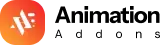

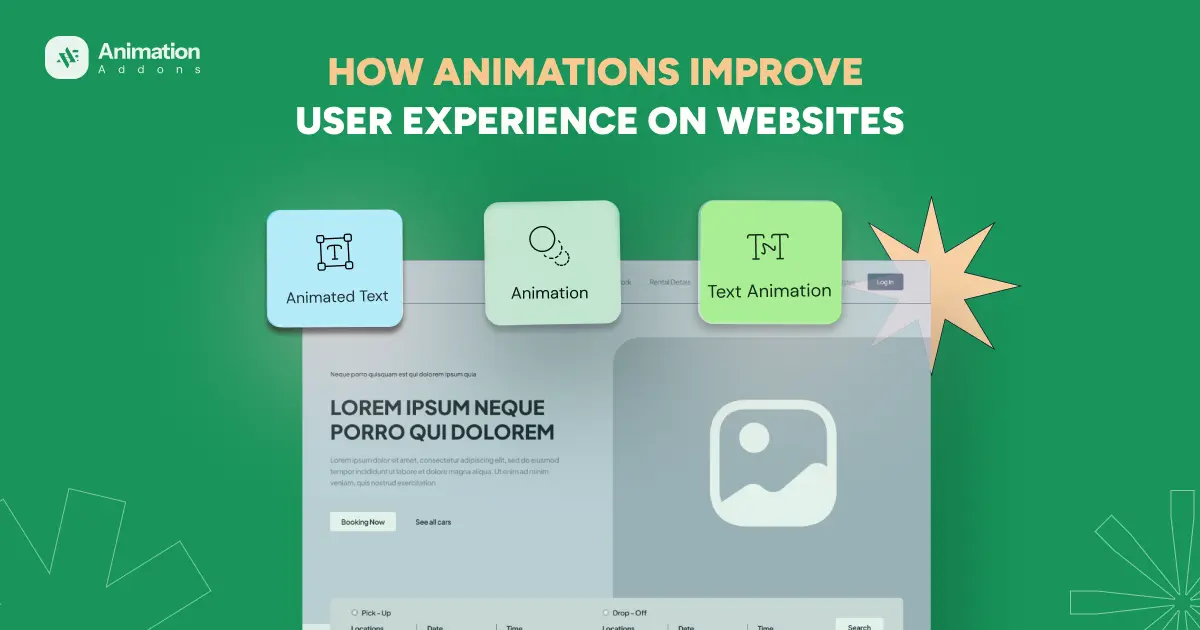

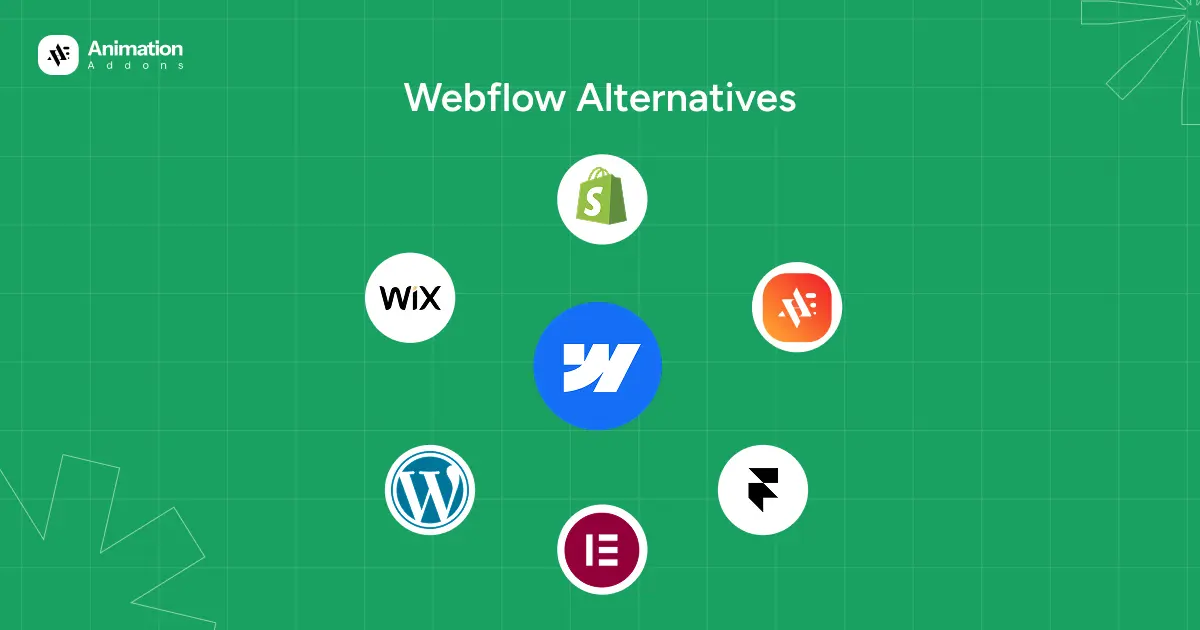

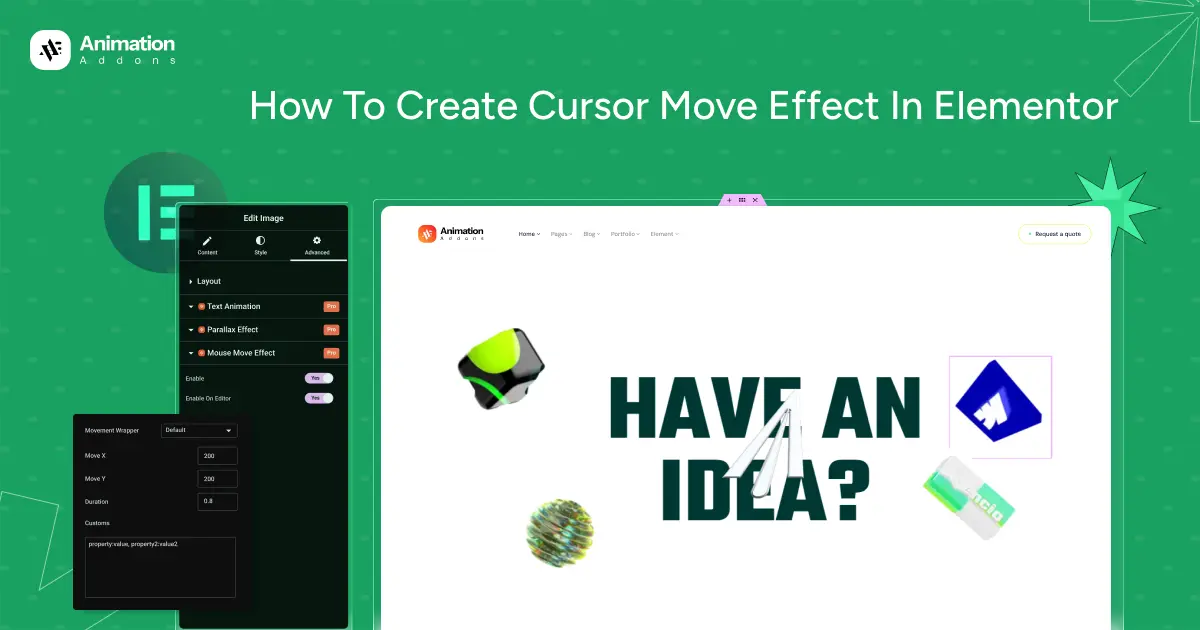
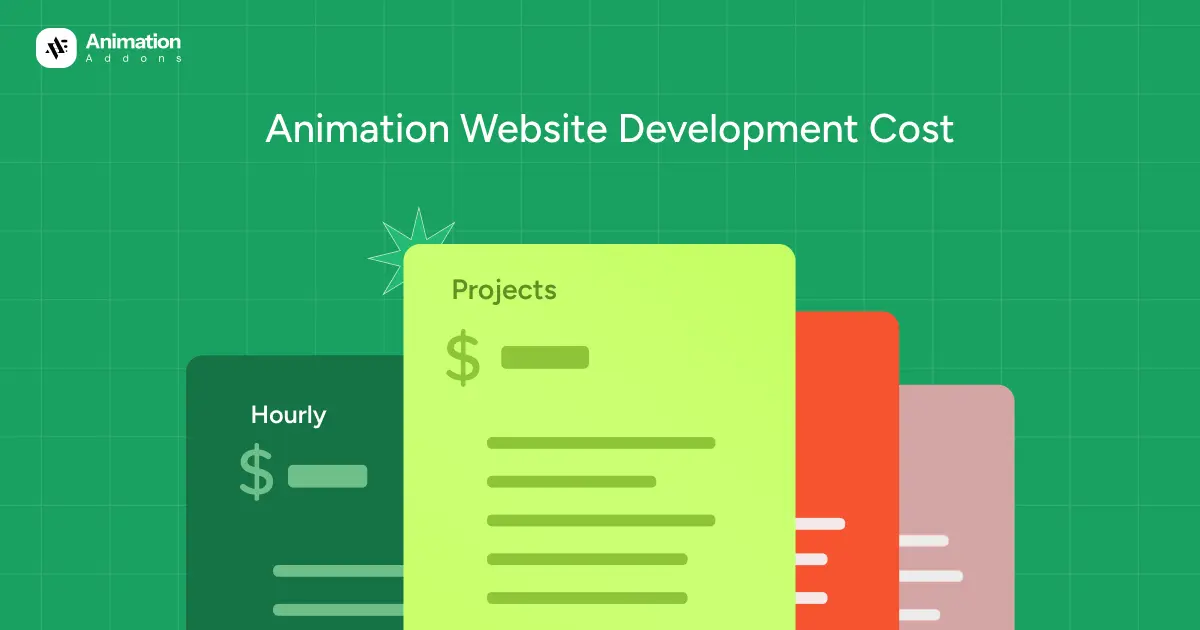
Leave a Reply