Your website doesn’t have to feel static. With the right tools, every scroll, hover, and click can tell a story. But with so many Elementor addons out there, how do you know which one lets you turn your ideas into reality?
In this article, we’ll take a close look at two popular addons and see how they handle animations, interactivity, and creative control. This will help you make your website more than just a collection of pages.
What is Animation Addons?
Animation Addons is a no-code animation solution for WordPress. It comes with a Starter Template library of over 200 ready-made websites, 2000+ pages, and 10,000+ sections you can import in one click. Every template is fully customizable and designed for animation.
Animation Addons is the first Elementor addon to combine a visual GSAP-powered animation builder, timeline controls, Lottie animations, ScrollTrigger, DrawSVG effects, and advanced motion tools in one plugin. With it, you can animate text, images, sections, and even full pages using scroll effects. Plus, you can pin elements, draggable sections, Split Text animations, Flip effects, and more.
The built-in Animation Builder gives full control over timing, easing, and triggers. It also includes over 100 widgets, 25 extensions, and timeline-based animation tools. It works with Elementor Free and existing layouts. Allowing designers, freelancers, agencies, and startups to create professional, interactive, and visually engaging websites quickly.
In short, Animation Addons lets you create all advanced animations without writing a single line of code.
What is Royal Addons?
Royal Addons is a plugin for Elementor. It includes more than 100 widgets. It also offers several extra tools. These tools help enhance the appearance of your website. It also helps your site work more smoothly.
You can use it to add smooth scrolling, image effects, and hover animations on your site. Plus, you can add other small interactive touches without writing any code.
It’s great for improving the design of a site. But it doesn’t include advanced animation features like full GSAP support or a custom animation builder. That means it isn’t built for creating complex, timeline-based, or scroll-triggered animations.
Compared to Animation Addons, Royal Addons has fewer ready-made templates and less flexibility. It can’t match the depth or control that Animation Addons offers for professional-level animations. Despite that, it’s best for users who want to boost their Elementor site.
Features Comparison Table: Animation Addons vs Royal Addons
| Feature/ Category | Animation Addons | Royal Addons |
| Versions | Free, pro | Free, pro |
| Template Library | ||
| Prebuilt Websites | ✅200+ sites | ✅140+ |
| Page Templates | 2,000+ pages | ❌ |
| Section Templates | 10K+ sections | ❌ |
| Preset Animation Library | ✅ | ❌ |
| Builder | ||
| Custom Animation Builder | ✅ | ❌ |
| Widget & Extention | ||
| Total Widgets | 100+(46 free, 54 pro) | 100+ |
| Total Extensions | 25+ (3 Free, 22 Pro) | 15 |
| Animations | ||
| GSAP Integration | ✅ | ❌ |
| ScrollTrigger | ✅ | ❌ |
| Smooth Scrolling | ✅ | ✅ |
| Split Text Animation | ✅ | ❌ |
| Horizontal Scrolling | ✅ | ❌ |
| Pinning Elements | ✅ | ✅ |
| Image Animation | ✅ | ✅ |
| Timeline Animations | ✅ | ❌ |
| Text Reveal & Scramble Text | ✅ | ❌ |
| Flip & Invert Text Effects | ✅ | ❌ |
| Staggered Animations | ✅ | ❌ |
| Tween (from, to, fromTo) | ✅ | ❌ |
| Flip & Invert Text Effects | ✅ | ❌ |
| Typewriter Effect | ✅ | ❌ |
| Draw SVG & Lottie Animations | ✅ | ✅Lottie only |
| MorphSVG | ✅ | ❌ |
| MotionPath Animations | ✅ | ❌ |
| Hover & Cursor-Based Effects | ✅ | ✅ |
| Draggable Animations | ✅ | ❌ |
| Wrapper Link | ✅ | ✅ |
| Stacked Cards | ✅ | ❌ |
| Feature & Usability | ||
| Custom Post Type Builder | ✅ | ❌ |
| Creative Elements | ✅ | ✅ |
| Add Animation to Existing Layout | ✅ | ❌ |
| Live Copy Paste | ✅ | ❌ |
| Customization Freedom | ✅ | ✅ |
| Beginner-Friendly | ✅ | ✅ |
| Performance | ✅ | ✅ |
| Creativity for Designers | ✅ | ✅ |
| Drag & Drop UI | ✅ | ✅ |
Why We Recommend Animation Addons?
Animation Addons goes beyond what most Elementor plugins offer. While Royal Addons focuses on basic widgets and small effects, Animation Addons gives you complete control to create advanced, interactive animations with benefits.
With this plugin, your website can feel dynamic, engaging, and professional. Here’s why it stands out:
- Animate text creatively: Flip, scramble, or reveal letters to make headings and content more eye-catching.
Scroll-triggered animations: Bring entire sections to life as visitors scroll or interact with your site.- Interactive layout features: Pin elements, create horizontal scrolling, and add draggable sections for a unique user experience.
- Professional visuals with SVG & Lottie: Add advanced animations without slowing down your site.
- Fast and optimized: Lightweight animations keep your pages smooth and responsive, working seamlessly with Elementor Free and other plugins.
- Beginner-friendly tools: Use drag-and-drop, live previews, and ready-made templates to get professional results quickly.
- Full creative control: Compared to Royal Addons, you can achieve deeper flexibility, advanced effects, and a more engaging website overall.
If you want a website that truly stands out and feels alive, Animation Addons is the clear choice.
Final Thoughts
If you want a website that stands out and keeps visitors engaged, Animation Addons is the better choice. It comes with ready templates, a drag-and-drop builder, and a live preview. It also supports scroll effects, timelines, and interactive animations, so you can build impressive websites without coding for your new websites as well as existing websites also.
Overall, for designers, freelancers, and website owners who want full control and dynamic results, Animation Addons clearly takes the lead.

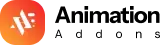











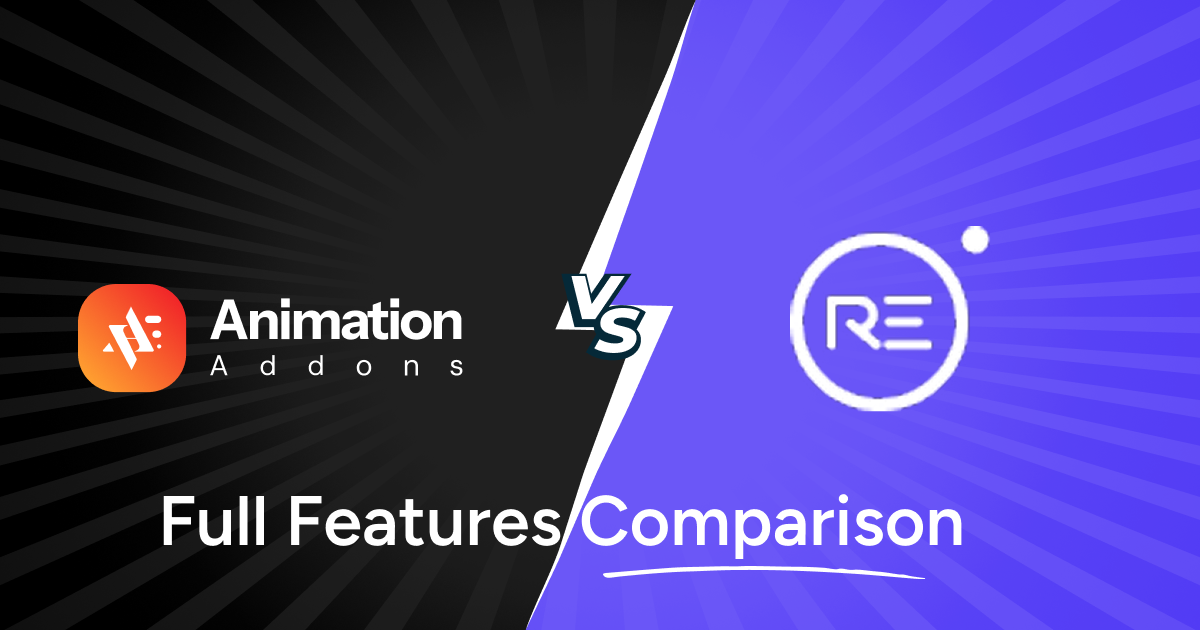





Leave a Reply