Adding animated text to your WordPress site is simple. The hard part is choosing the right plugin. Not all of them work the same way.
Pick the wrong one, and your site might feel slow, the animations may look awkward, or the effects might not match your design at all. But when you pick the right plugin, everything changes. Your text looks sharp, the animations run smoothly, and your site feels more professional and polished.
In short, it’s not just about adding animations. It’s about finding a plugin that makes your website both better-looking and better-performing.
Why Choosing the Right Text Animation Plugin Matters?
Let’s be honest, almost every plugin out there will give you some flashy fades and slides. But the real question is:
- Will those animations slow down your site?
- Can you actually customize them the way you want?
- Will the plugin integrate smoothly with your page builder and stay reliable as your site grows?
That’s why picking the right tool is about more than just cool effects. It’s about making sure your site looks great without sacrificing speed, usability, or long-term flexibility.
What Makes the Best WordPress Text Animation Plugin?
The best plugins combine performance, flexibility, compatibility, and accessibility, ensuring your animations look great, run smoothly, and enhance user experience. Here’s what to look for:
- Performance – The animations should run smoothly without slowing down your site. No one likes non-responsive text that makes a page feel heavy.
- Flexibility – You want creative control. Can you animate letters, words, or entire lines? Can you customize timing, sequences, and effects to match your design perfectly?
- Compatibility – A great plugin works well with your page builder (Elementor, Gutenberg, WPBakery, etc.) and other tools you’re already using. You don’t want conflicts that break your layouts.
- Accessibility – Your animations should be user-friendly for everyone. That means keeping text clear to read and making sure people who prefer less motion can still browse comfortably.
By keeping these four points in mind, you’ll be able to choose a plugin that not only looks amazing but also performs well, plays nice with your setup, and is accessible to everyone.
Comparison of Popular WordPress Text Animation Plugins
| Plugin | Key Features | Active Installs | Pricing | Rating | Best For |
| Animation Addons | 200+ prebuilt templates, Elementor drag-and-drop, performance-optimized, mobile-friendly | 10,000+ | Free + Paid | ⭐ 4.5 | Professional, versatile, conversion-focused WordPress & Elementor sites |
| Easy Textillate | Fade, bounce, slide effects (Textillate.js & Animate.css) | 2,000 | Free | ⭐ 4.8 | Beginners needing simple text animations |
| Text Typing | Classic typewriter-style animation with speed/delay control | 1,000 | Free + Paid | ⭐ 3.8 | Sites focusing on typing animation effects |
| Smart Text Rotator | Word rotation with fade, clip, and flip cube effects | 5,000 | Free + Pro | ⭐ 3.5 | Businesses showcasing multiple messages/taglines |
| Lyode Dynamic Typing Animation | Typewriter, glitch, neon, bounce; Elementor & Divi support | <500 | Free + Paid | N/A | Creative sites needing multiple eye-catching animations |
5 Best Text Animation Plugins (detailed overview)
1. Animation Addons

Animation Addons is a versatile WordPress plugin designed to help users create stunning, professional text animations without any coding. It works perfectly with Elementor using its extensions, and also works well with other WordPress page builders using the custom animation builder. With 200+ prebuilt website templates and advanced animation tools, this plugin allows you to bring headlines, CTAs, slogans, and content blocks to life with ease.
Key Features
200+ Prebuilt Templates & Ready-to-Use Text Animations
- Access a massive library of professionally designed templates for hero sections, call-to-action buttons, headings, slogans, and dynamic content blocks.
- Templates include multiple text animation types:
- Split Text Animation – Animate individual letters or words for dramatic effects.
- Animated Text – Apply effects like fade, bounce, or slide to make text pop.
- Animated Title – Highlight headings dynamically for important sections.
- Animated Heading – Add motion to subheadings or content blocks for a polished look.
- Text Hover Image – Combine text with interactive hover effects on images.
- Typewriter Widget – Mimic typing for hero sections or introductory text.
- Split Text Animation – Animate individual letters or words for dramatic effects.
Custom Animation Builder & Extensions
- Beyond prebuilt templates, the plugin includes a custom animation builder, letting you create unique text effects from scratch.
- Combine different triggers, durations, and sequences to craft highly personalized animations.
GSAP-Powered Animations
- Built on GSAP (GreenSock Animation Platform), ensuring smooth, high-performance animation extensions like ScrollTrigger, Sticky Elements, Horizontal Scrolling and many more.
- Provides precise control over speed, easing, and sequencing for professional-grade results.
Seamless Elementor Integration
- Drag-and-drop interface allows you to apply and preview animations in real-time.
- Fully compatible with Elementor widgets, headings, and text blocks.
Lightweight & Performance-Optimized
- Runs smoothly on desktop, tablet, and mobile devices.
- Optimized to ensure fast page load times, even with multiple animations applied.
Full Customization & Flexibility
- Animate letters, words, or entire lines.
- Adjust speed, delay, sequence, and triggers (on load, hover, or scroll).
- Combine effects for adding unique text animation experiences.
Accessibility-Friendly
- Text remains clear and readable at all times.
- Supports reduced motion preferences for users sensitive to animations.
Animation Addons is not just a decorative tool; it’s a complete text animation solution for WordPress, enabling users to create high-quality, engaging, and conversion-friendly content with ease.
2. Easy Textillate
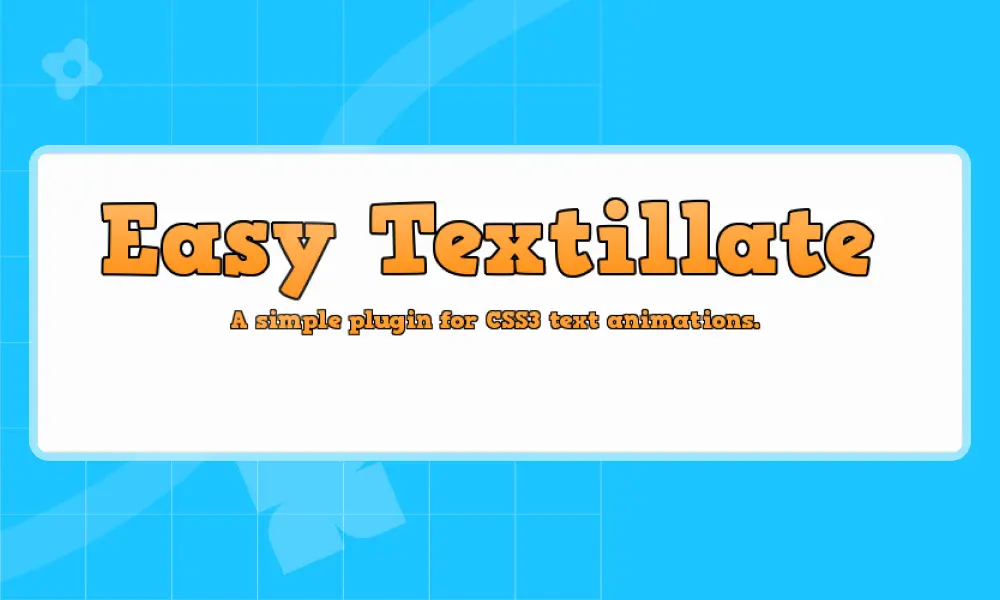
Easy Textillate is a simple WordPress plugin designed to add basic text animations to your website. It’s lightweight and easy to use, making it a suitable choice for beginners or small sites that want minimal motion effects.
Key Features
- Prebuilt Text Effects – Includes fade, slide, and bounce animations ready to use without coding.
- Adjustable Timing – You can control the speed and delay of each animation to match your site’s flow.
- Lightweight & Fast – Designed to have minimal impact on site performance.
- Simple Integration – Works with most WordPress themes and standard page builders.
Performance
Animations are smooth and load quickly, but the plugin only provides a limited set of basic effects.
Flexibility
Limited to simple fade, slide, bounce, and basic rotation effects. Customization is minimal compared to more advanced solutions.
Compatibility
Compatible with most WordPress themes and basic page builders. Does not provide advanced Elementor integration.
Accessibility
Text remains readable, but advanced accessibility options like reduced-motion support are not included.
Best For: Beginners or small websites seeking easy-to-apply, lightweight text animations.
3. Text Typing
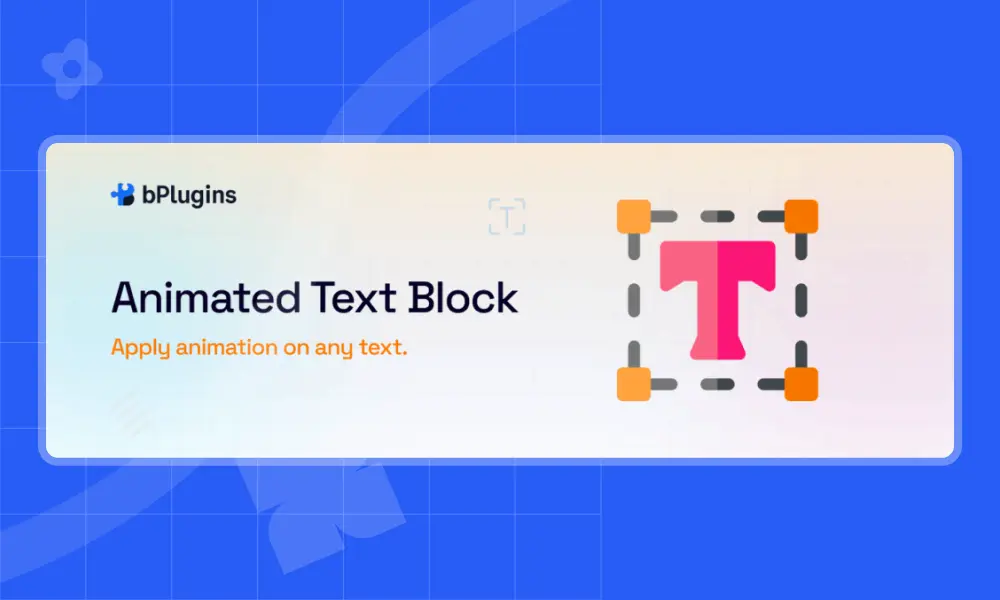
Text Typing is a WordPress plugin specialized in typewriter-style animations, perfect for hero headings or introductory text. It brings a dynamic feel to pages but focuses on one primary animation style.
Key Features
- Typewriter Animation – Displays letters one by one to create a realistic typing effect.
- Speed & Delay Control – Adjust typing pace and pauses to suit your content.
- Screen Reader Friendly – Text remains in the DOM for accessibility.
- Lightweight & Fast – Minimal performance impact.
Performance
Efficient and smooth, but limited to typewriter effects only. Multiple effects or complex sequences aren’t supported.
Flexibility
Highly limited; you cannot combine multiple animation types or add effects beyond typing.
Compatibility
Works with most WordPress themes and builders but lacks advanced Elementor integration.
Accessibility
Fully readable; works with screen readers, but no additional accessibility features like motion reduction.
Best For: Websites that want a classic typing effect for hero sections, headlines, or calls-to-action.
4. Smart Text Rotator
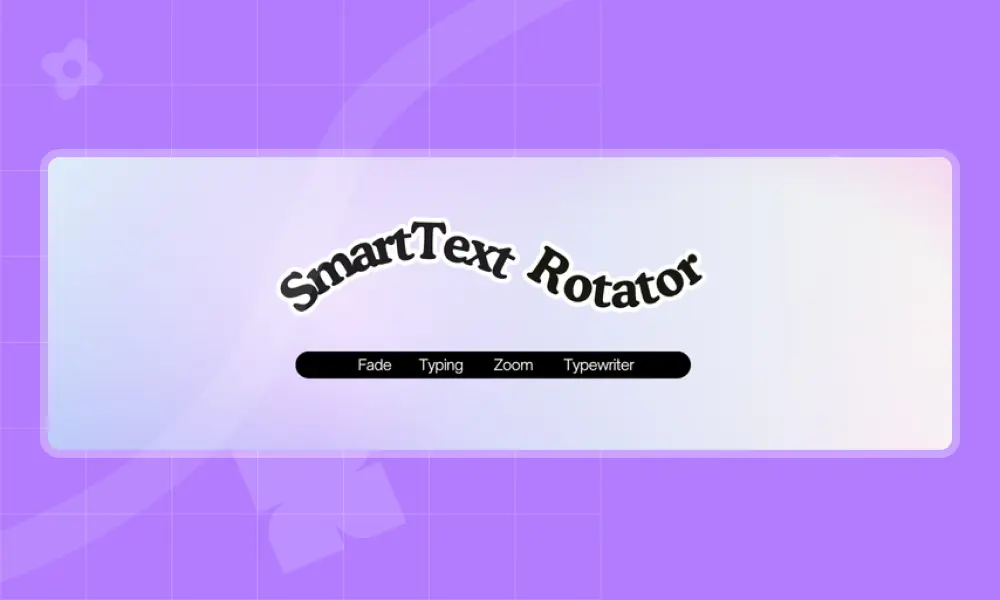
Smart Text Rotator is a WordPress plugin that enables rotating text animations, ideal for dynamic slogans, taglines, or messages. It is perfect for sites that want to display multiple phrases in a small space.
Key Features
- Word Rotation – Rotate words with fade, clip, or flip cube effects.
- Custom Timing & Sequence – Control the rotation speed and order of words.
- Responsive Design – Works across desktop, tablet, and mobile devices.
- Pro Version Enhancements – Additional effects and integration options for advanced users.
Performance
Rotations are smooth, but heavy usage or advanced Pro effects may slightly impact performance.
Flexibility
Moderate; offers multiple rotation effects, but you cannot combine them with other animation types.
Compatibility
Works with most WordPress themes and builders. The Pro version improves integration with Elementor.
Accessibility
Text is readable, and reduced-motion support is partially included.
Best For: Businesses or blogs that want dynamic slogans or rotating messages to engage visitors.
5. Lyode Dynamic Typing Animation
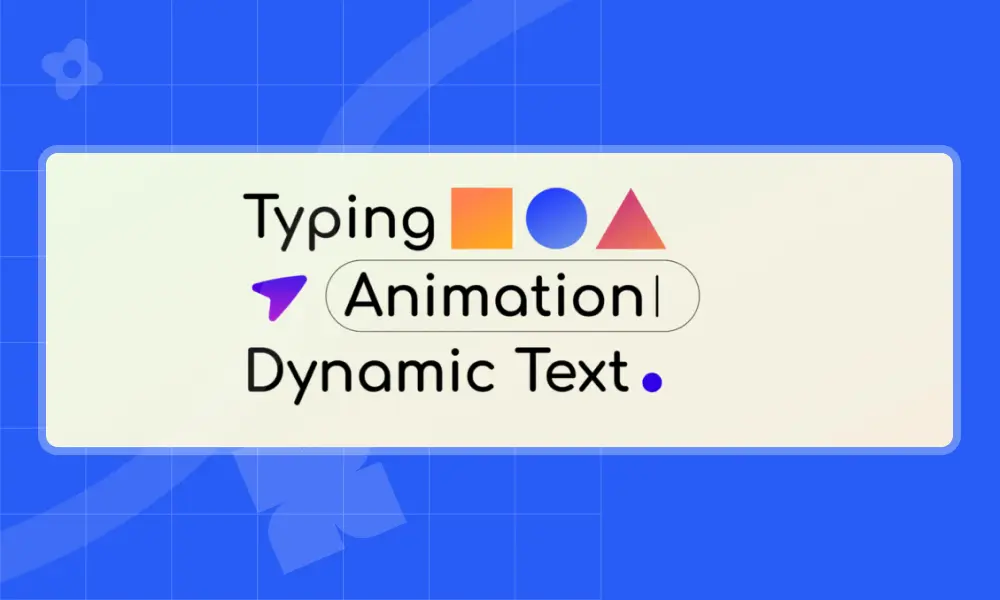
Lyode Dynamic Typing Animation is a flexible plugin that provides multiple styles of text animation, suitable for creative and visually-driven websites. It allows users to animate headings, slogans, and content blocks with eye-catching effects.
Types of Text Animations
- Typewriter / Typing
- Glitch
- Neon
- Bounce
- Rotating Text / Word Animations
- Fade / Slide Effects
- Scroll Reveal Animations
Key Features
- Variety of Styles – Multiple text effects in a single plugin.
- Custom Speed & Delay – Adjust animation timing for precise control.
- Loop & Sequence Control – Repeat or chain animations easily.
- Page Builder Compatibility – Works with Elementor, Divi, and other builders.
- Responsive Design – Optimized for desktop, tablet, and mobile devices.
Performance
Multiple effects may be heavier on slower devices, requiring careful use.
Flexibility
High flexibility with loops and sequences, but combining multiple styles requires extra work.
Compatibility
Compatible with Elementor, Divi, and other WordPress builders. Works with most themes.
Accessibility
Text remains readable; some flashy effects may require reduced-motion adjustments.
Best For: Creative websites seeking variety and visually striking text animations.
How to Get the Most Out of Any Text Animation Plugin?
Here’s what WordPress users need to know to avoid mistakes and create engaging sites. Used wisely, text animations guide attention, enhance your message, and improve user experience. Misused, they can slow your site or confuse visitors. Follow these key best practices:
1. Keep Animations Purposeful
Not every word needs to move. Reserve animations for high-impact areas like hero sections, call-to-action buttons, and slogans. Purposeful use ensures animations feel intentional, not distracting.
2. Optimize for Performance
Choose lightweight, performance-optimized tools so animations don’t slow down your site. Fast-loading animations maintain user engagement, while heavy or laggy effects can hurt your website experience.
3. Ensure Accessibility
Not all users enjoy motion. Offer reduced-motion options or keep animations subtle. Accessibility improves trust, usability, and ensures all visitors can enjoy your content.
4. Test Across Devices
Animations may look great on desktop but feel cramped or overwhelming on mobile. Always test on multiple screen sizes and browsers for a consistent, professional experience.
Common Mistakes to Avoid
- Not Using Animations at All – Missing opportunities to grab attention.
- Using Bad Presets – Generic or outdated effects can make your site look cheap.
- Too Elaborate – Excessive animations distract from your main message.
- Hard to Read for Too Long – Hidden or distorted text loses visitor interest.
- Too Slow – Overly long animations hurt engagement.
- Not Guiding Attention – Animations should lead visitors to key actions, not distract them.
By following these practices, you can make your site engaging, readable, and conversion-friendly. Modern tools like Animation Addons make it easy to implement these strategies, providing lightweight, customizable animations that enhance your site without overwhelming visitors.
Final Thoughts
Text animations do more than make your site look appealing as they grab attention, keep visitors engaged, and can help increase conversions. While many plugins offer only a few basic effects, Animation Addons provides over 200 ready-made templates and versatile text animation features in a single, lightweight plugin.
With seamless Elementor integration, mobile-friendly design, and easy-to-use controls, it’s ideal for creating professional, engaging WordPress websites without any coding.
If you’re looking for an all-in-one solution that’s fast, customizable, and designed to enhance user engagement, Animation Addons is a great choice to bring your text and key messages to life.

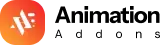



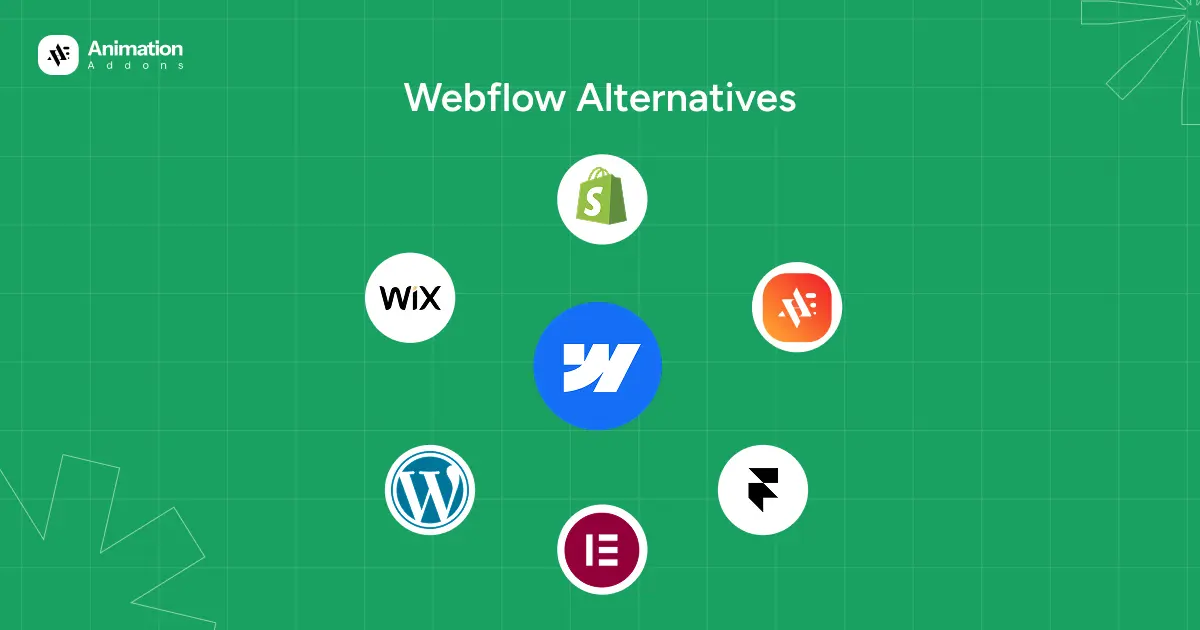

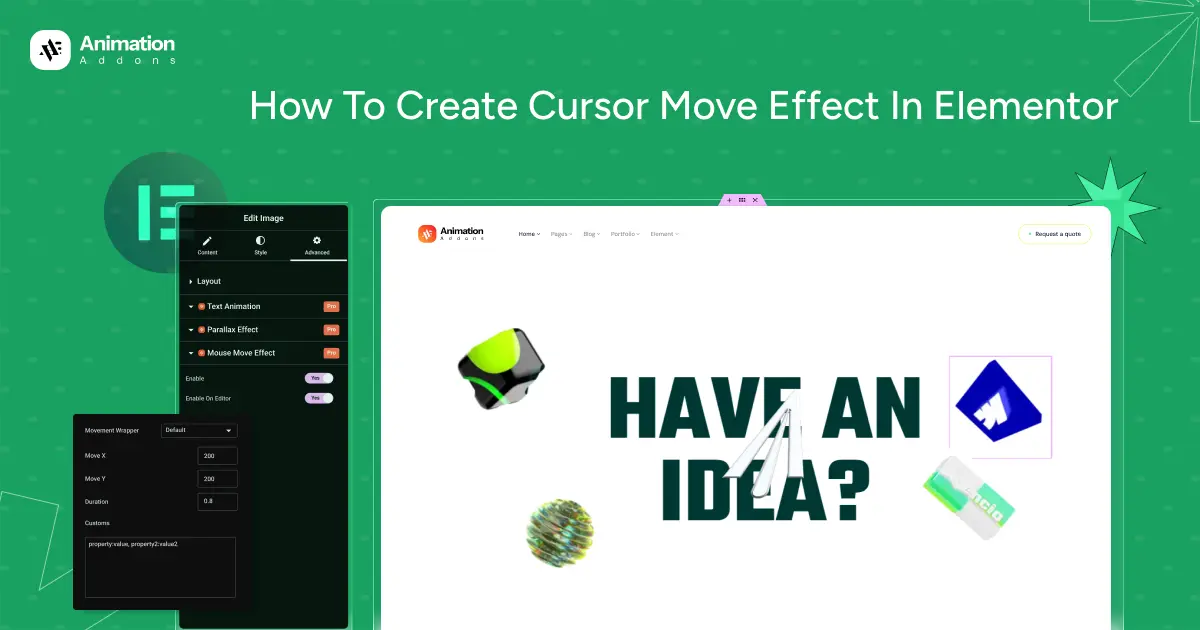
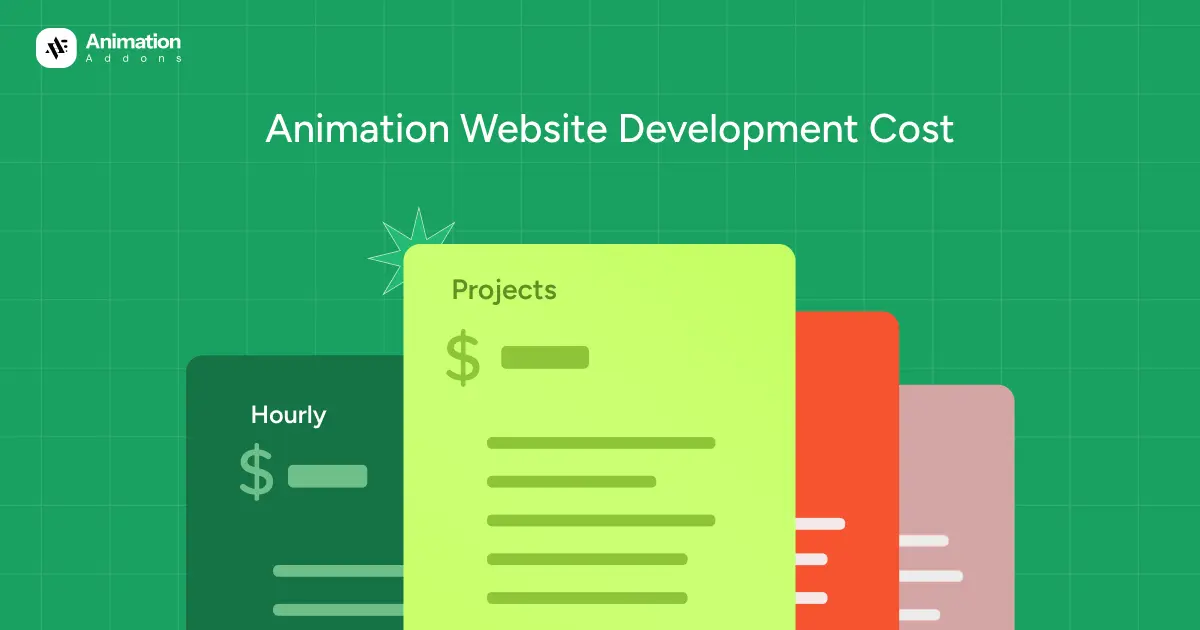
Leave a Reply