Looking to make your WordPress website more interactive and visually engaging? GSAP (GreenSock Animation Platform) is the perfect tool for adding smooth, professional animations without slowing down your site.
With the right GSAP-enabled WordPress themes and templates, you can create modern portfolios, agency sites, SaaS pages, and more, all with eye-catching motion effects.
In this blog post, you will explore the best GSAP WordPress themes and templates. You will also see the key features to look for and tips to choose the right one for your project. This guide is helpful for designers, developers, and no-code users.
What to Look for in GSAP WordPress Themes & Templates?
Before choosing a theme or template, keep these factors in mind:
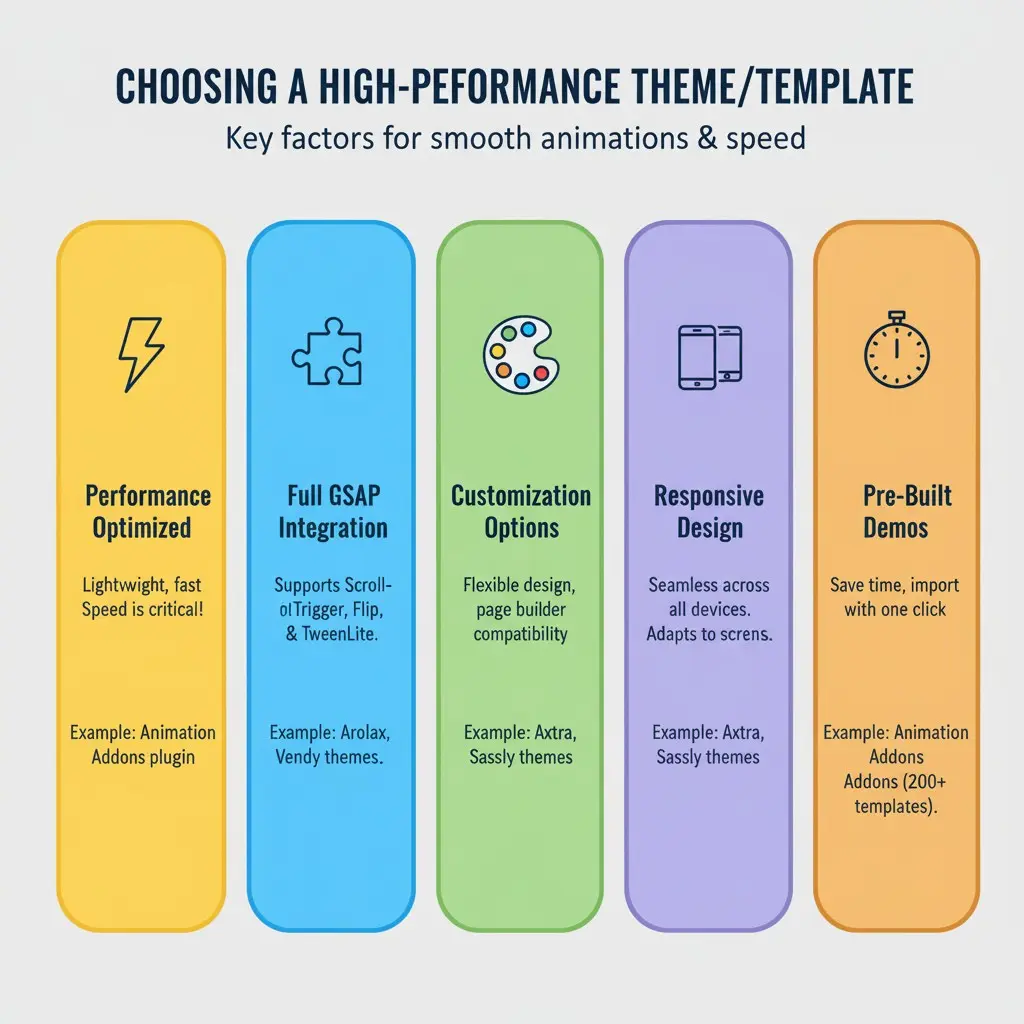
Performance Optimized
Smooth animations are appealing, but they shouldn’t compromise your website’s speed. Look for lightweight themes that integrate GSAP efficiently, ensuring fast loading times without sacrificing visual appeal.
For instance, the Animation Addons plugin is designed to be lightweight, ensuring fast page loading times for a seamless user experience.
GSAP Integration
Ensure the theme or template fully supports GSAP animations, including features like ScrollTrigger, Flip, and TweenLite. Some themes, such as Arolax and Vendy, come with built-in GSAP integration.
This allows you to add dynamic animations like smooth scrolling, hover effects, and scroll-triggered motions.
Customization Options
Flexible design options make editing easier. Compatibility with page builders like Elementor or WPBakery adds even more convenience.Themes like Axtra and Sassly let you easily customize animations and layouts to fit your needs.
Responsive Design
Animations should function seamlessly across all devices, including mobiles and tablets. Themes with responsive design ensure that GSAP animations adapt to various screen sizes, maintaining a consistent and engaging user experience.
Pre-Built Demos
Ready-to-use demos save time and help you get started fast. Many GSAP-enabled themes include pre-built demos you can import with one click. This makes setting up your site quick and effortless.
For example, Animation Addons offers over 200 pre-built website templates, enabling users to launch a fully designed website in seconds.
Top GSAP WordPress Themes
GSAP-powered WordPress themes are perfect for creating visually engaging, interactive websites. It brings animations, scroll effects, and micro-interactions to life, giving your site a modern and professional feel.
Here are some of the top options available:
1. Arolax

Arolax is a creative-agency/portfolio-focused WordPress theme built with heavy GSAP animation support.
Key Features:
- Built with Elementor, drag-and-drop friendly.
- 40+ (or even 50+) unique homepage demos + dark/light versions.
- “Smooth GSAP animations” / “interactive GSAP animations” built in (scroll-trigger, transitions, micro-interactions) for a polished effect.
- Optimized for performance, SEO friendly, fully responsive.
Best for: Creative agencies, freelancers, startups, portfolios — anyone who wants animated, modern visuals and a strong “wow” factor.
Things to check/ask: Make sure the animations don’t slow your site (check Core Web Vitals). If you plan heavy e-commerce or blog-centric work, verify support for WooCommerce/blog layouts.
2. Axtra

Axtra is a modern theme made for digital agencies, studios, and portfolios. It focuses on smooth transitions, easy animation tools, and flexible design options.
Key Features:
- Next-generation Animation Builder “based on GSAP” for smooth scrolling, cursor effects, and dynamic visuals.
- 30+ homepage demos, 60+ inner pages, light & dark versions.
- Built for performance and mobile responsiveness.
Best for: Agencies or startups wanting a modern, polished site with interactive elements and strong animations, but still good flexibility.
Things to check/ask: Since it focuses on animations and visuals, ensure your site still loads quickly, especially on mobile devices. Also, make sure it works with the page builders and plugins you use.
3. Sassly

Sassly is designed for SaaS products, tech startups, apps — offering trendy layouts with GSAP-powered animations for a clean and professional feel.
Key Features:
- 12 unique home pages + 25+ inner pages.
- Fully responsive, speed-optimized, with smooth scrolling effects and modern design.
- GSAP animations and fast scroll interaction (per theme-overview).
Best for: Tech startups, SaaS businesses, app showcases, or any site where you want a sleek modern design without heavy e-commerce or a large blog network.
Things to check/ask: If you plan heavy content/blog or multi-product e-commerce, verify that the theme supports all required functionalities. Also, check how much support there is for custom animations beyond the built-in demo.
4. Binox
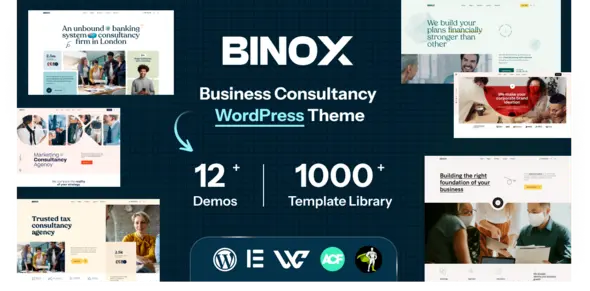
Binox is a business and consulting theme that can be used for many purposes. It also has GSAP animations for smooth movements and a nicer look.
Key Features:
- 12+ home pages, 22+ unique inner pages for various consulting niches.
- GSAP used for smooth transitions and interactive effects (per “Top GSAP theme list”).
- Performance-focused, professional design, reusable components.
Best for: Consulting firms, business services, agencies that want a polished corporate presentation with subtle animations rather than bold “creative studio” visuals.
Things to check/ask: The animation amount might be more subtle; if you want heavy visual impact you may want a more creative-focused theme. Also, check whether portfolio/custom post type support is strong enough if you use those.
5. Alioth
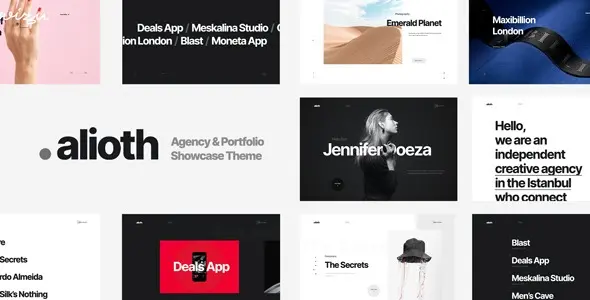
Alioth is an agency & portfolio showcase theme that explicitly lists GSAP included, AJAX page transitions, and interactive cursor/scroll effects.
Key Features:
- 10+ portfolio showcase layouts, built with Elementor, compatible with WooCommerce.
- GSAP included, AJAX page transitions, parallax scroll effects, custom cursor.
- Fully responsive and customisable.
Best for: Creative agencies, freelancers, photographers/creatives wanting strong animated portfolio display with modern interactions.
Things to check/ask: If you plan heavy e-commerce or content marketing/blogging in addition to portfolio, check how well it supports those. Also check performance impact of animations.
6. Wandau
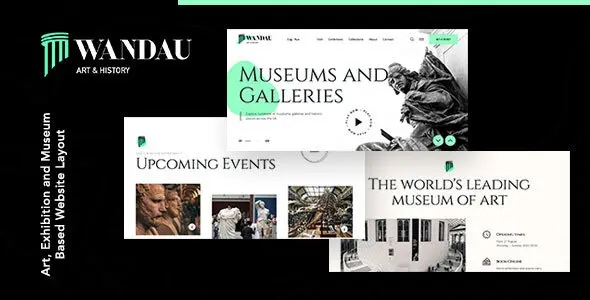
Wandau is targeted at art & museum/gallery websites, but it also uses GSAP animations, page transitions, morphing SVG animations etc.
Key Features:
- Elementor builder + Bootstrap 5 foundation.
- SVG morph animation, GSAP animation, animated page transitions, micro-transitions.
- Responsive, creative UI, designed for art/exhibition sites.
Best for: Galleries, museums, art portfolios, creative display websites where you want strong visual storytelling, animated transitions, and immersive UX.
Things to check/ask: If you are using it for a more traditional business website (vs art/exhibition), you might need to adapt some layouts. Also, check how well the animations degrade gracefully on mobile.
Summary Comparison Table
To make your decision easier, here’s a comparison table. You can use it to choose the theme that fits your needs.
| Theme | Best For | Animation Strength | Builder | Key Consideration |
| Arolox | Creative agencies/ freelancers | High-rich GSAP animations | Elementor | Check performance on mobile |
| Axtra | Agencies/startups wanting visuals | High — animation builder | Elementor | Might be heavy if a simple site |
| Sassly | SaaS/tech startups | Medium–High visuals | Elementor/modern | Less heavy e-commerce features |
| Binox | Consulting/business services | Medium — subtle animations | Elementor/Universal | Focused more on business than visuals |
| Alioth | Creative portfolios | High — transitions/scroll | Elementor | Ensure blog/e-commerce needs |
| Wandau | Art/museum/exhibition sites | High — immersive animations | Elementor | Might need customizing for business use |
Best GSAP WordPress Templates
If you prefer templates instead of full WordPress themes, these options are perfect for you. It makes adding GSAP animations to your website easy. Whether you are a designer, developer, or beginner, it helps you build smooth and interactive layouts without starting from scratch.
1. Animation Addons
Animation Addons is a no-code GSAP animation toolkit made for Elementor users. It lets you create motion effects, scroll-triggered animations, and 3D interactions using a visual interface. You can use GSAP animations such as Cursor Hover Effect, ScrollTrigger, Sticky Elements, and Text Animations on any Elementor section, widget, or column.
On top of that, you also get a custom animation builder to create your own effects.
Key Features:
- Works with any WordPress theme, just install and start animating.
- 200+ ready animation prebuilt websites (fade, slide, rotate, scale, reveal, elastic, etc.).
- Built with GSAP 3, ensuring high-performance and buttery-smooth motion. Includes effects like horizontal Scroll, Cursor Move, Smooth Scroll, Image Animation, Split Text Animation, and Sticky Elements.
- Fully compatible with Elementor’s interface like drag, drop, and animate.
- Responsive animations that adapt to all devices automatically.
Best for:
This is for designers, marketers, and freelancers. It allows adding GSAP animation to an existing WordPress site. No coding or theme restrictions are needed.
Why It Stands Out:
Unlike pre-built themes, Animation Addons does not lock you into one design style. It lets you add GSAP magic to any layout or template you use. Perfect for customizing client websites or enhancing your own brand’s visuals.
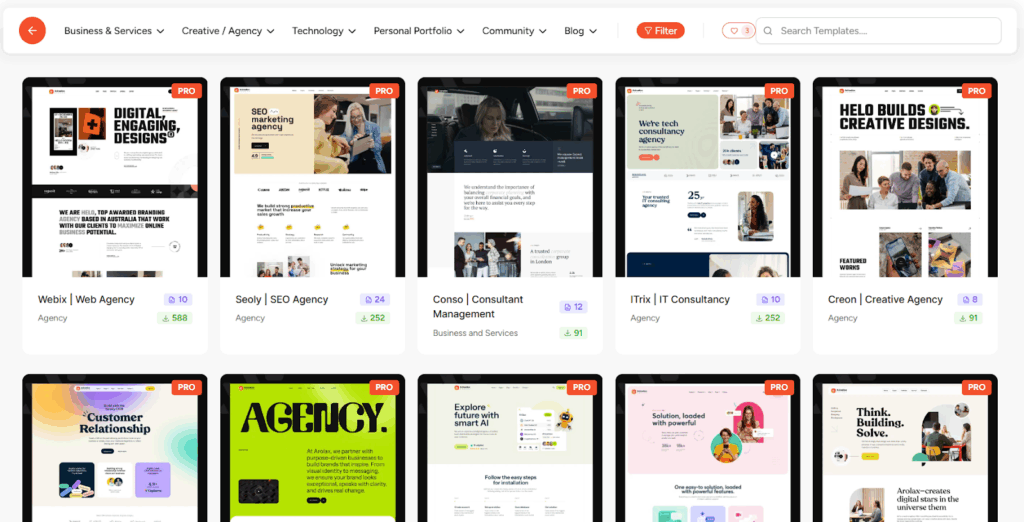
2. Themeforest
ThemeForest offers a large library of HTML and WordPress templates built with GSAP animations. These templates are ideal for developers and advanced users who want more design freedom or plan to customize deeply.
You’ll find creative landing pages, portfolios, and startup templates. They use GSAP ScrollTrigger, Parallax, and Timeline animations for smooth transitions and dynamic effects.
Popular Examples:
- Avo – Creative agency template using GSAP and Locomotive Scroll for smooth motion.
- Brooklyn – Parallax portfolio with GSAP scroll animations and minimalistic design.
- Avox – GSAP-powered landing page for startups and SaaS.
- Anow – Interactive resume/portfolio template with hover and scroll-based animations.
Key Features:
- High-speed, optimized templates built with clean code and GSAP integration.
- Includes pre-built animation presets for headers, sections, and hero banners.
- Easy to import into WordPress using page builders like Elementor or WPBakery.
- Supports multi-page and one-page layouts with scroll-based triggers.
Best for:
This is for developers, agencies, and creative people. It offers premium quality templates with advanced animation built in. Perfect for landing pages, portfolios, or SaaS sites.
Why It Stands Out:
You get the design freedom of a coded GSAP template. Plus, the flexibility to integrate it with WordPress using plugins or builders. Ideal for hybrid workflows where performance and motion design both matter.

3. Webflow
Webflow is another popular choice for visually building GSAP-style websites without coding. Many Webflow templates are built with custom interactions powered by GSAP or Webflow’s built-in animation engine.
Once designed, these can be exported to WordPress using tools like Udesly Adapter or Pinegrow. This allows you to keep all motion effects and the responsive structure.
Key Features:
- Pre-built templates with advanced transitions, scroll animations, and reveals.
- Pixel-perfect design controls all GSAP motions are built visually.
- Exportable HTML, CSS, and JS (can be adapted for WordPress).
- Can be connected to Elementor or Gutenberg layouts post-export.
- Fully responsive and optimized for WebGL and GSAP motion.
Best for:
Designers who love Webflow’s creative freedom but want to host their final site on WordPress. Perfect for one-page portfolios, creative studios, or animation-rich landing pages.
Why It Stands Out:
Webflow templates offer professional and modern visuals. Exporting them to WordPress gives you flexibility, content management capabilities, and plugin support. It is also a great tool for designers, providing control over animations while working seamlessly with WordPress.
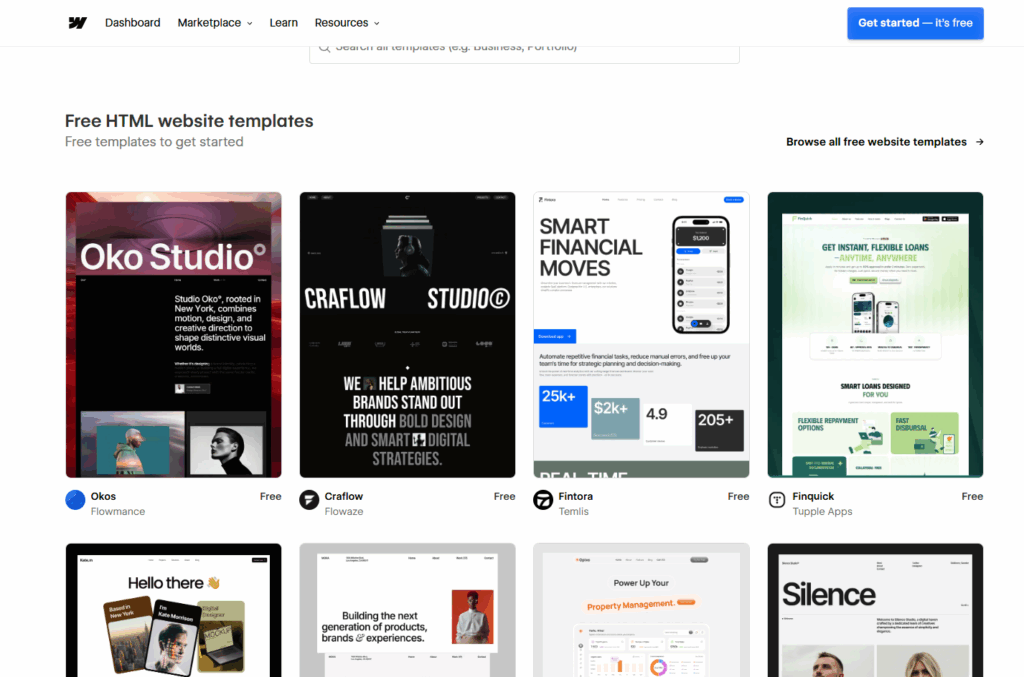
Must-Have Features in GSAP WordPress Themes and Templates
Selecting the right GSAP WordPress theme or template is important. It helps your site look great, run smoothly, and stay easy to manage. Here are the key features to consider:
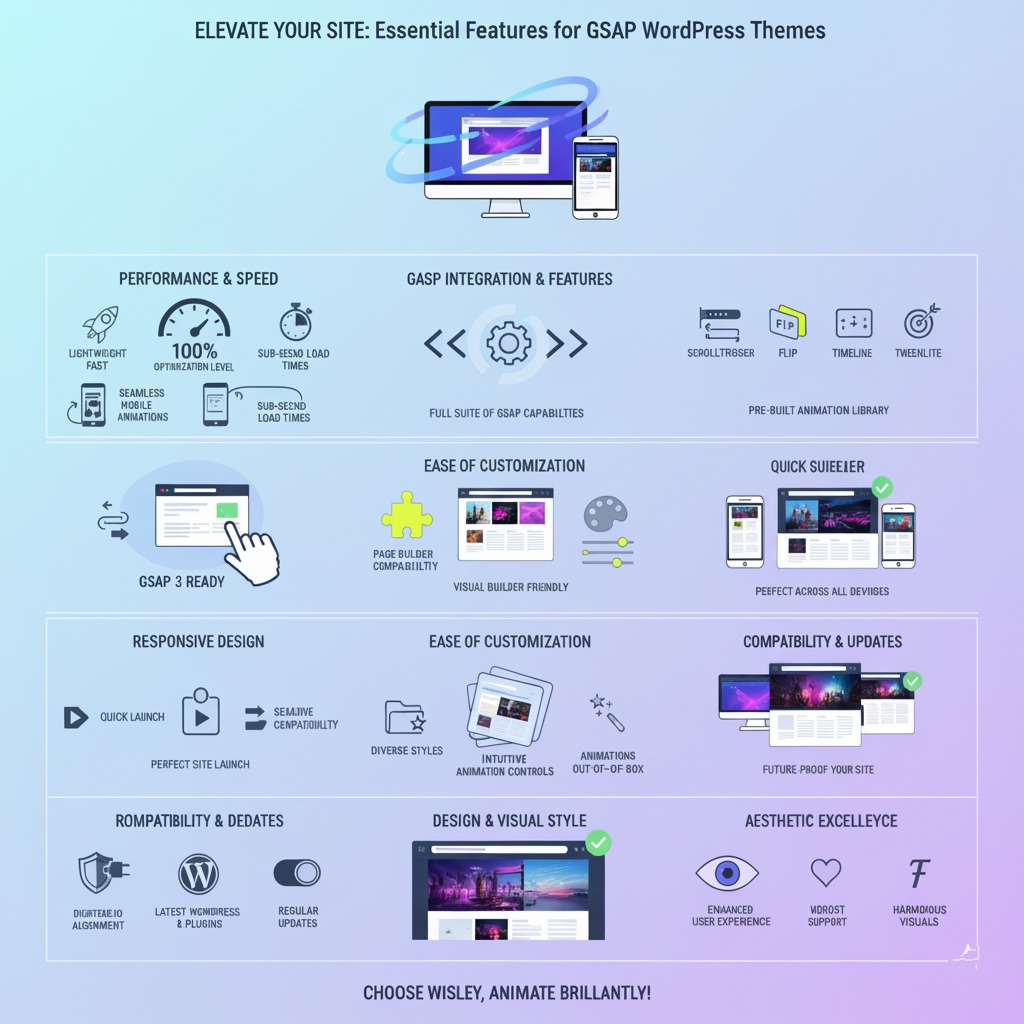
Performance and Speed
Animations can make your website visually engaging, but they may slow down your site if not optimized. Choose lightweight themes and templates for fast loading. Check Core Web Vitals or page speed scores before installing.
Use GSAP 3 for your animations because it works well in modern browsers. Make sure the animations still work well on mobile devices so your site stays easy to use.
GSAP Integration and Features
Not all themes and templates fully support GSAP, so verify the following:
- Support for ScrollTrigger, Flip, TweenLite, Timeline, and other GSAP features.
- Availability of pre-built animations for headers, hero sections, buttons, and text.
- Flexibility to customize or create new animations without editing the core code.
- Animations are performance-friendly and do not cause lags or stutters.
Ease of Customization
A theme or template should be easy to modify to fit your brand. These are –
- Check compatibility with page builders like Elementor, WPBakery, or Gutenberg.
- Look for pre-built demos and layouts you can import quickly.
- Ensure animation presets are easy to apply and modify. Some templates offer drag-and-drop animation editors.
- Confirm you can control animation speed, triggers, and delays directly from the interface.
Responsive Design
Your website should look and function perfectly across devices:
- Verify that animations work on desktops, tablets, and mobiles.
- Ensure animations scale properly or can be disabled on smaller screens.
- Responsive GSAP settings help maintain performance without sacrificing visual appeal.
Pre-Built Demos and Templates
Pre-built content saves time and provides inspiration:
- Templates with ready-to-use animated sections let you launch your site quickly.
- Look for multi-purpose demos for portfolios, agencies, startups, or e-commerce.
- Ensure demos include GSAP animations out of the box so you don’t need to build everything from scratch.
Compatibility and Updates
To avoid future issues:
- Make sure the theme or template is compatible with the latest WordPress version and popular plugins.
- Choose products that receive regular updates, including GSAP updates.
- Check support options, such as documentation, tutorials, and direct developer assistance.
Design and Visual Style
Finally, pick a theme or template that fits your brand aesthetic:
- Minimalist, modern, or creative styles, choose what resonates with your audience.
- Look for animation styles that enhance user experience rather than distract.
- Consider color schemes, typography, and layout options integrated with GSAP animations.
Tips for Choosing the Right GSAP Theme or Template
Selecting the right GSAP-powered theme or template can make a big difference in how your website looks and performs. It’s not just about finding something that looks good, it’s about choosing a design that fits your goals, delivers smooth performance, and enhances user experience. Here’s how to evaluate your options effectively.
Check Demo Animations
Explore live demos to see how animation styles fit your project’s brand and purpose. Subtle motions work well for corporate websites, while bold, dynamic effects suit creative portfolios. Test ScrollTrigger, Flip, TweenLite, and Timeline animations to see how they interact with page content.
Evaluate Usability
Make sure hover effects, transitions, and text animations look smooth and natural. Confirm that animations are consistent across all pages, not just the homepage. Check if animation controls such as speed, triggers, and delays are easy to adjust from the interface.
Consider Project Needs
Match animations to your website goals, as too many effects can distract visitors. Prioritize templates that balance aesthetics, performance, and functionality. Ensure the theme works well with your chosen page builder and other essential plugins.
Wrap Up
GSAP WordPress themes and templates take web design to the next level. It makes your website feel modern, interactive, and visually alive without slowing it down. Whether you’re creating a portfolio, agency site, or online store, it helps you deliver smooth animations and professional design with ease.
Built for both designers and non-coders, it combines creativity with performance, giving your visitors an engaging experience on every device.
FAQs
Can I use GSAP animations with any WordPress theme?
Yes, you can use GSAP animations with almost any WordPress theme. However, for the best performance, choose themes that are optimized for GSAP. This helps your site run smoothly and makes integration easier. You can also use plugins like Animation Addons, which let you add GSAP-powered animations to any theme without editing code.
Do I need coding skills to use these themes or templates?
Not at all. Most GSAP-enabled WordPress themes and templates are designed for no-code users. With tools like Elementor or WPBakery, you can create advanced animations using simple visual controls. If you prefer more control, GSAP also allows developers to customize animations with JavaScript for advanced effects.
Are GSAP animations SEO-friendly?
Yes, when used correctly. GSAP animations run smoothly and do not block page loading. This keeps your website fast and SEO friendly. To maintain good SEO performance, use lightweight animations, optimize image sizes, and ensure that essential content loads before animations start. Themes built with performance optimization in mind will help you balance visuals and speed effectively.
Which theme or template is best for portfolios, agencies, or E-commerce?
For creative portfolios, Arolex and Alioth have beautiful animated layouts and smooth transitions. Agencies will like Axtra and Binox because they have interactive sections and scroll effects to show their services. For online stores or SaaS websites, Wandau has moving animations and modern product displays. If you want more flexibility, Animation Addons works with any theme. It is great for creating custom designs for all kinds of websites.

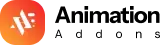



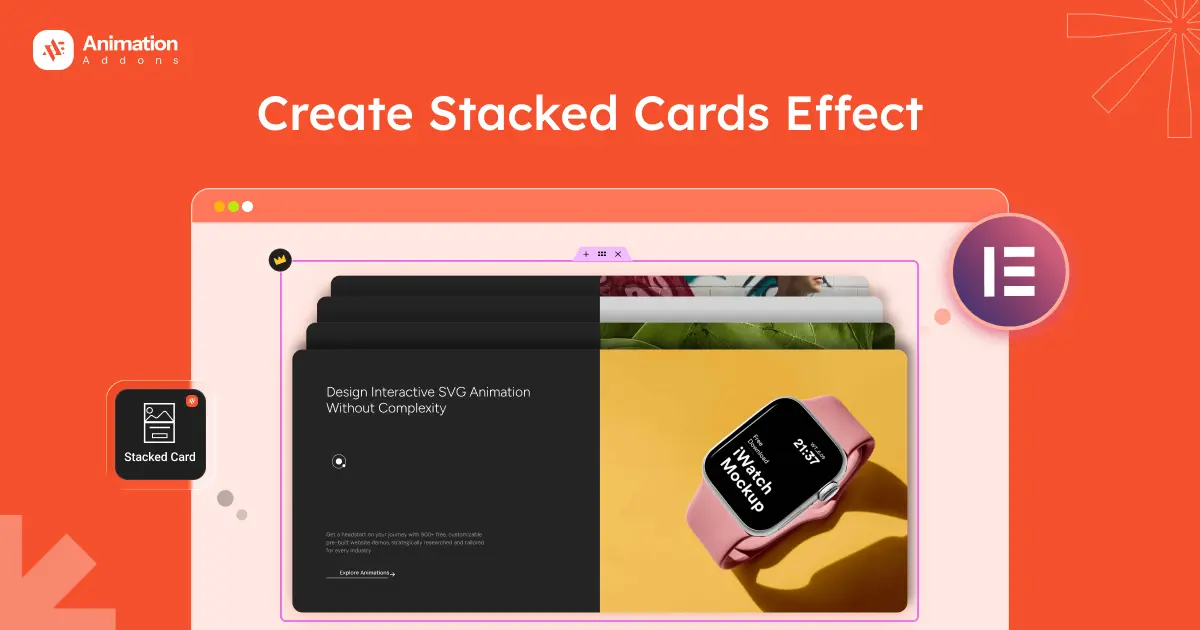

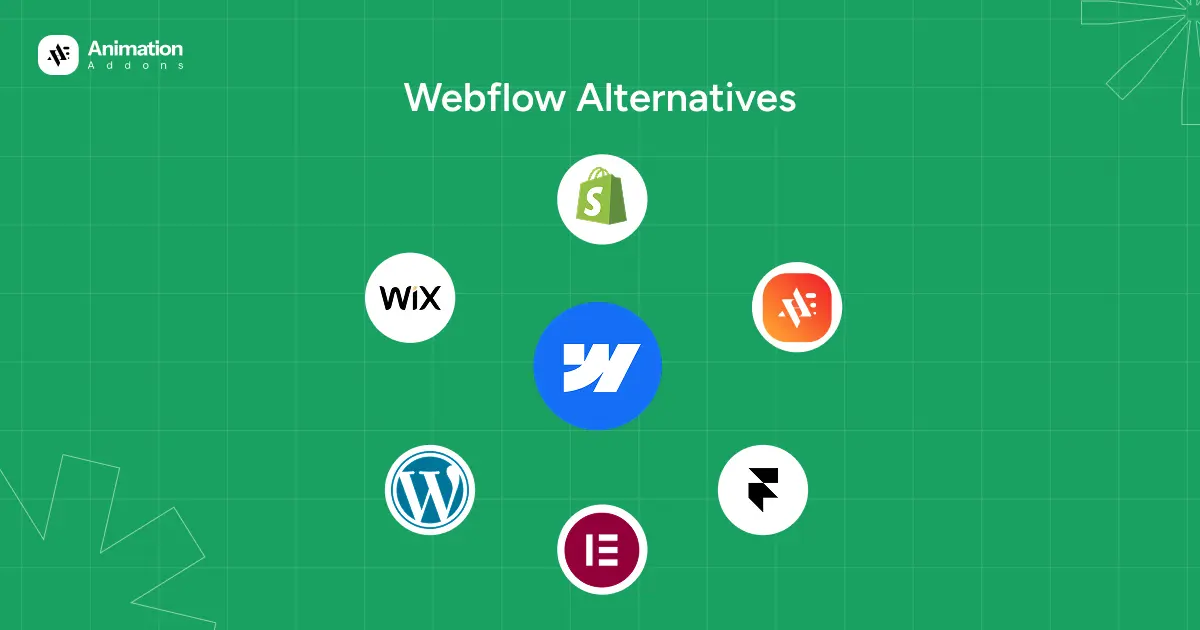
Leave a Reply