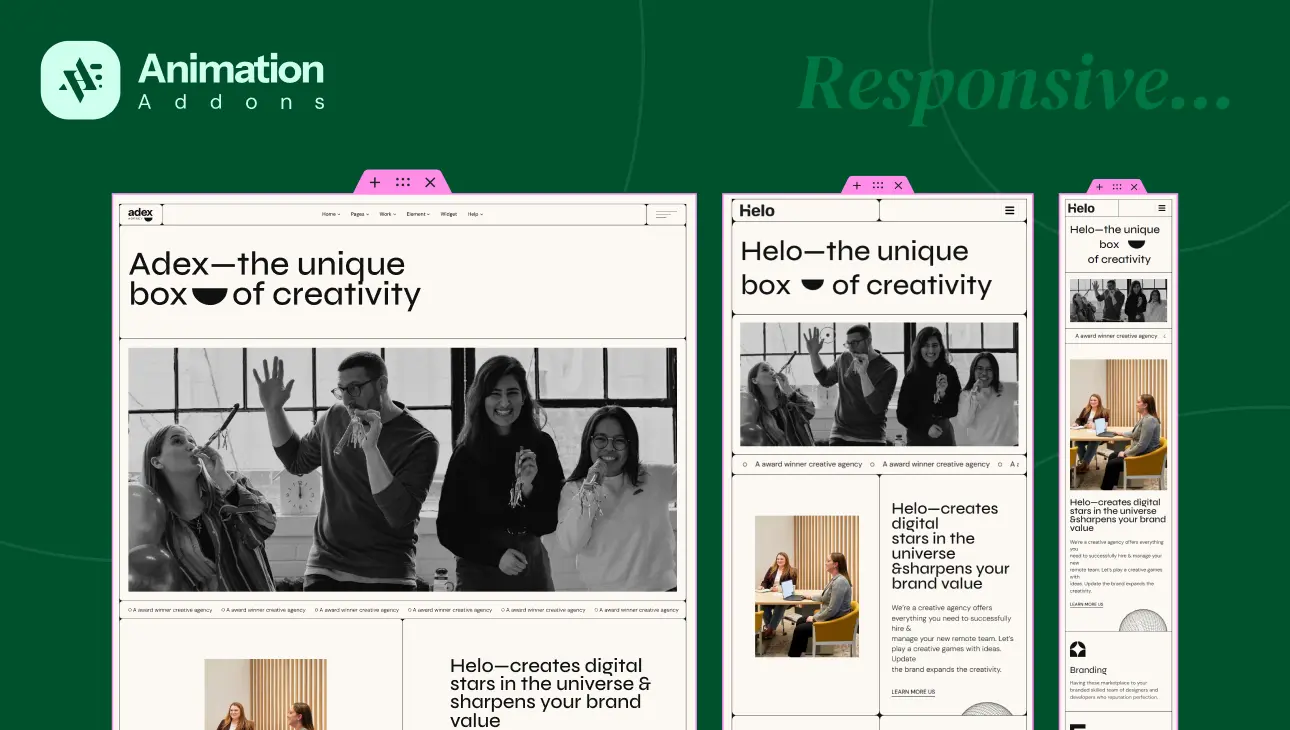
 X
XHover Posts
The Hover Posts widget for Elementor lets you display your blog posts in a sleek, interactive grid. This widget offers a beautiful grid format that showcases titles, excerpts, and CTAs with smooth hover animations.
Hover Posts design one
Key features of Hover Posts
Custom Query Options
Select posts based on custom criteria such as archives, related posts, trending content, or most shared articles. This allows you to dynamically display the most relevant content for your audience.
Supports Posts, Pages, and Videos
Flexible Layout Choices
Customize your layout by selecting elements like ratings, taxonomies, titles, excerpts, meta information, and buttons. This ensures your post grid matches your website’s design and user preferences.
Manage Post Elements Easily
Adjust Columns and Image Settings
Set the number of columns to control how many posts appear in each row. Adjust image resolution to ensure crisp and high-quality visuals across devices.
Set Excerpt Length
Define the number of words to display in the excerpt. This keeps content previews concise while maintaining user interest.
Filter by Categories and Tags
Display posts based on categories, tags, or other taxonomies for better content organization. This makes it easier for visitors to navigate and find relevant posts.
Customize Meta Information
Choose to display details like author name, date, time, and comment count. Modify separators and enable author avatars for a more personalized touch.
Personalize the “Read More” Button
Edit the “Read More” text, select an icon, and adjust its position for better alignment. This encourages users to explore more content while maintaining a cohesive look.
Looking for something that’s missing from our list?
Become a part
of our community
Documentation & Inspiration
Didn’t find Your Answer?


Your site with
Animation?

Convinced? Experience the power of Animation Addons and enhance your projects with ease. Try it today and elevate your creative workflow.

Convinced? try animation addons now.
Convinced? Experience the power of Animation Addons and enhance your projects with ease. Try it today and elevate your creative workflow.
Company
Supports
Subscribe to Newsletter
Stay up to date with all the recent news, updates and great discounts by simply adding your email
All rights reserved by Animation Addons


