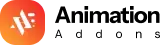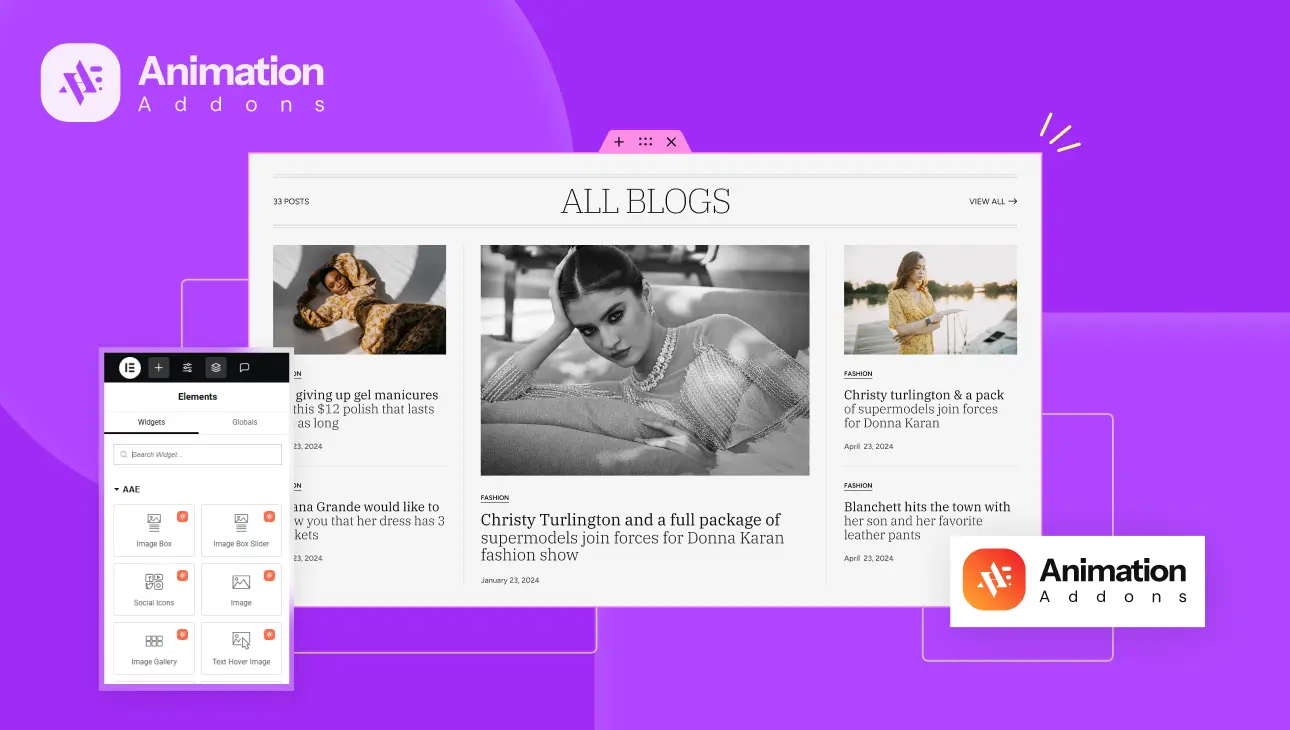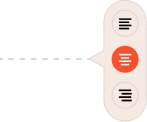In today’s world, animation is more than just an aesthetic choice—it’s an integral part of web design. As websites become more interactive and dynamic, the use of animations helps to engage visitors and enhance the user experience. From smooth transitions to attention-grabbing effects, animations serve multiple purposes in modern web design, creating a seamless and immersive browsing experience.
Elementor, a popular WordPress page builder, has revolutionized the way users design websites by offering a user-friendly, drag-and-drop interface that allows for easy customization without requiring extensive coding knowledge. While Elementor offers various built-in features, many users seek even more flexibility and creative control over their animations. This is where Animation Addons for Elementor comes into play.
This essay explores how Animation Addons for Elementor elevate your website animations to the next level. By adding advanced functionality and a wide range of customizable options, these addons transform static websites into visually captivating experiences. We’ll delve into the key features of Animation Addons, including widgets such as the Image Box Widget, Text Hover Image, Animated Title Widget, and more, to see how they can enhance your site’s design and interactivity.
Section 1: What Are Animation Addons for Elementor?
Definition and Overview
Animation Addons for Elementor are extensions that expand the built-in animation capabilities of the Elementor page builder. These addons provide a rich set of advanced animation options, from text and image effects to hover animations and interactive widgets. By integrating seamlessly with Elementor, they allow users to add sophisticated animations with just a few clicks, without the need for custom code.
Addons are essentially additional plugins or tools that enhance the functionality of the main Elementor plugin. The Animation Addons provide elements that focus specifically on animation, helping users create websites that are not only functional but also visually appealing. These extensions integrate directly into the Elementor interface, making it easy for users to customize and apply animations to various sections of their website.
Why Use Animation Addons?
While Elementor offers basic animation features like fades, slides, and entrances, the scope of these animations is often limited. Users looking for more complex or custom animations may find Elementor’s native capabilities insufficient. Animation Addons for Elementor fill this gap by offering a vast range of animation effects and greater control over how and when animations are applied.
These addons provide users with the flexibility to create animations tailored to their specific design needs. They allow you to customize the timing, delays, and effects to ensure that each animation enhances the user experience without detracting from the overall design. Whether you want to animate text, images, or buttons, Animation Addons give you more options to make your website stand out.
Key Features of Animation Addons for Elementor
Animation Addons for Elementor offer a variety of widgets and tools designed to enhance the design and interactivity of your website. Some key features include:
1. Image Box Widget: Choose from several stunning built-in styles to display images, headlines, and descriptions with smooth animations.
2. Text Hover Image: Add hover effects to images, providing dynamic transitions between different text layers.
3. Animated Title Widget: Bring your titles to life with built-in animations such as character-based effects, word-wise animations, and more.
4. Social Icons Widget: Animate social media icons and add hover effects that make these elements more interactive.
These features not only enhance the visual appeal of your website but also improve user engagement by encouraging interaction with key elements.
Section 2: Types of Animations Available Through Animation Addons
Text Animations
Text is one of the most important elements on a website, and adding dynamic animations to your text can capture attention and engage visitors. Animation Addons for Elementor offer a variety of text animations that give users full control over how their text appears. Some of the available effects include:
1. Character Animations: Animate each character in a text block individually for a dramatic, eye-catching effect.
2. Word Animations: Similar to character animations, but applied to entire words, allowing for a more fluid and cohesive transition.
3. Text Move: This animation type adds movement to your text, such as rotation in various directions, transforming the way the text interacts with the page.
4. 3D Spin: A striking animation that adds a 3D spin effect to the text, enhancing the visual impact.
The flexibility in customizing animation delay, duration, stagger, and breakpoints means that you can fine-tune each animation to ensure that it fits perfectly with the rest of your website design. Whether it’s for a catchy headline or a call-to-action message, these text animations can create a memorable experience for your visitors.
Image Animations
Images are another key element in web design, and animating images can enhance their visual appeal. Animation Addons for Elementor provide several animation options for images, allowing them to reveal, scale, or move in various ways. Some of the most popular image animation effects include:
1. Image Gallery Widget: With this widget, users can animate entire image galleries, creating smooth transitions between images as they load or when users scroll.
2. Image Widget: Add different animation types such as fade-ins, zoom effects, and more to individual images. These effects can be customized to activate at different points in the user’s browsing experience.
Image animations can be used to draw attention to specific visuals, making them an effective tool for highlighting key products, services, or content. With options like scaling, reveal, and power effects, you can create an interactive and engaging visual experience for users.
Hover Effects
Hover animations play a crucial role in interactive design. When a user hovers over a specific element—whether it’s a button, image, or icon—the animation provides immediate feedback, enhancing the sense of interactivity. Animation Addons for Elementor provide a wide range of hover effects, each designed to improve user engagement. Some hover effects include:
1. Grow/Shrink: These effects make elements enlarge or shrink in size when hovered over, creating a dynamic and responsive interaction.
2. Pulse: Elements pulse or “breathe,” making them stand out and inviting further interaction.
3. Bounce: This effect gives a playful touch, causing elements to bounce when hovered over.
4. Rotate: Hovering over an element triggers a rotating effect, adding a fun and attention-grabbing feature to the design.
These hover effects are perfect for interactive elements such as buttons, images, and social media icons. They add an extra layer of interactivity, encouraging users to engage with the website and explore its content further.
Button and Icon Animations
Buttons and icons are essential elements for guiding users through a website, and adding animations to them can make them more visually appealing. Animation Addons for Elementor offer several animation options for buttons and icons, including:
1. Button Style Animations: Choose from various button styles, such as square, oval, circle, and ellipse, each with its own unique animation effects.
2. Icon Box Widget: Customize the animation of icons in an icon box, adjusting the hover effect, direction, and animation style.
These subtle animations can help guide users to important actions, such as clicking on a call-to-action button or following a link. By adding movement to these elements, you can create a visually dynamic website that directs user attention to key interactions.
Section 3: Enhancing User Engagement and Experience
Creating a Dynamic User Interface
One of the most powerful ways to enhance a website is by creating a dynamic user interface. Animation Addons for Elementor help achieve this by allowing you to add interactive elements that respond to user input. Whether it’s scrolling effects, hover interactions, or animated images, these addons bring your website to life.
For example, the Image Gallery Widget can animate image transitions as users scroll, while the Animated Title Widget can grab attention with dynamic, animated headlines. By creating these visually dynamic elements, you can guide users through your website in a more engaging way.
Animation Addons for Elementor offer a variety of widgets and tools designed to enhance the design and interactivity of your website. Some key features include:
Increased Interactivity and Attention-Grabbing
Animations also serve as powerful tools for increasing user engagement. With the right animation effects, you can draw attention to specific elements, such as call-to-action buttons, product images, or important content sections. These animations encourage visitors to interact with your site, keeping them engaged for longer periods.
For instance, when users see a button with a pulse effect, they are more likely to click on it. Similarly, animated images can encourage visitors to explore more content or products. By incorporating Animation Addons, you can create a more engaging and interactive website that encourages visitors to stay and explore.
Improved User Retention
Engaging animations also contribute to improved user retention. By making your website visually interesting and interactive, you can reduce bounce rates and encourage users to return. Websites with engaging animations are more likely to leave a lasting impression on visitors, which can translate to higher conversion rates and better overall performance.
Studies have shown that websites with high interactivity and engaging design elements tend to retain users longer and foster repeat visits. Animation Addons for Elementor play a significant role in this by providing a range of customizable animations that cater to various user preferences.
Section 4: Customization and Flexibility
Customizable Animation Settings
One of the standout features of Animation Addons for Elementor is the level of customization they offer. You can adjust various settings such as animation duration, delay, stagger, direction, and easing effects. This gives you complete control over how each animation appears on the page, ensuring that it aligns with the rest of your design.
Additionally, Animation Addons allow you to target different breakpoints, which ensures that your animations are responsive and adapt well to different screen sizes. This makes it easy to create a seamless experience for users on desktop, tablet, and mobile devices.
Tailored Experience for Different Websites
Animation Addons are versatile and can be tailored to suit a wide variety of websites. Whether you’re designing a blog, portfolio, e-commerce site, or news website, these addons provide the tools to create a dynamic and engaging design. For instance, you can use different animation styles for product galleries on e-commerce sites or create sleek, interactive blog posts with text animations.
The flexibility of Animation Addons makes them suitable for virtually any website type, allowing users to achieve professional results that are consistent with their brand identity.
Advanced Animations for Professional Results
Animation Addons for Elementor offer a range of advanced animation options that cater to professionals seeking high-quality, polished results. These animations help elevate a website’s design, creating a more visually stunning experience that instills trust and credibility.
By offering a variety of professional-grade animation effects, these addons ensure that your website stands out from the competition. Whether it’s a 3D text effect or a subtle hover interaction, the impact of these advanced animations on user perception is undeniable.
Section 5: Performance Considerations
Optimizing for Speed and Performance
While animations can enhance user experience, it’s important to ensure that they don’t slow down your website. Animation Addons for Elementor are designed to be lightweight, ensuring that your website performs well even with complex animations. The plugin optimizes the code for fast loading times, preventing performance issues that could affect user experience.
Mobile Optimization
With mobile traffic surpassing desktop traffic, it’s crucial that animations work seamlessly across all devices. Animation Addons for Elementor are optimized for mobile devices, ensuring that animations run smoothly on smartphones and tablets. The responsive design options allow you to fine-tune animations to look great on any screen size, providing a consistent experience for users across all devices.
Balancing Animation with Usability
While animations can be a powerful tool, it’s important not to overuse them. Too many animations can overwhelm users and distract from the website’s content. The key is to strike a balance between creating an engaging user experience and maintaining usability. By using animations strategically, you can enhance the overall design without compromising the user-friendly nature of your website.
Conclusion
In conclusion, Animation Addons for Elementor offer a powerful suite of tools that can take your website’s animations to the next level. With customizable settings, advanced animation effects, and responsive design options, these addons allow you to create a dynamic, interactive user experience that enhances engagement and retention. Whether you’re designing a blog, portfolio, or e-commerce site, Animation Addons provide the flexibility and creative control to bring your vision to life.
As the demand for visually appealing websites continues to grow, Animation Addons for Elementor offer a crucial advantage for web designers and developers. By enhancing your site with high-quality animations, you can create a memorable and engaging experience for your visitors, leading to improved user satisfaction and increased conversion rates.