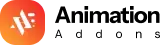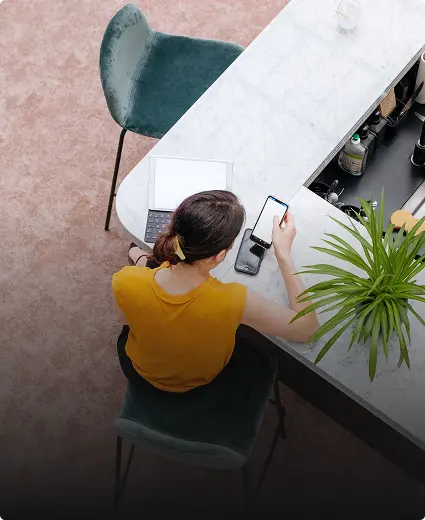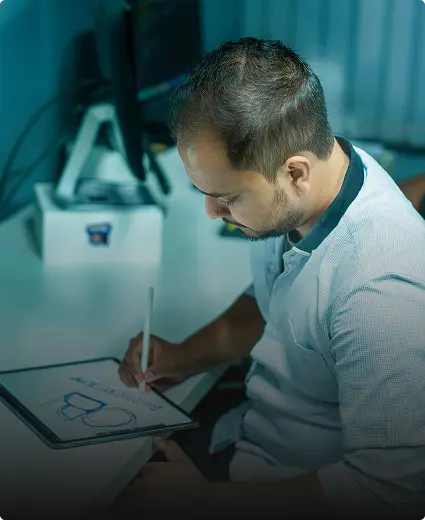Pop Up
Boost engagement and conversions with animated popups that respond to visitor behavior. Whether you’re promoting offers or capturing leads, display the right message at the right moment using seamless styling within Elementor.
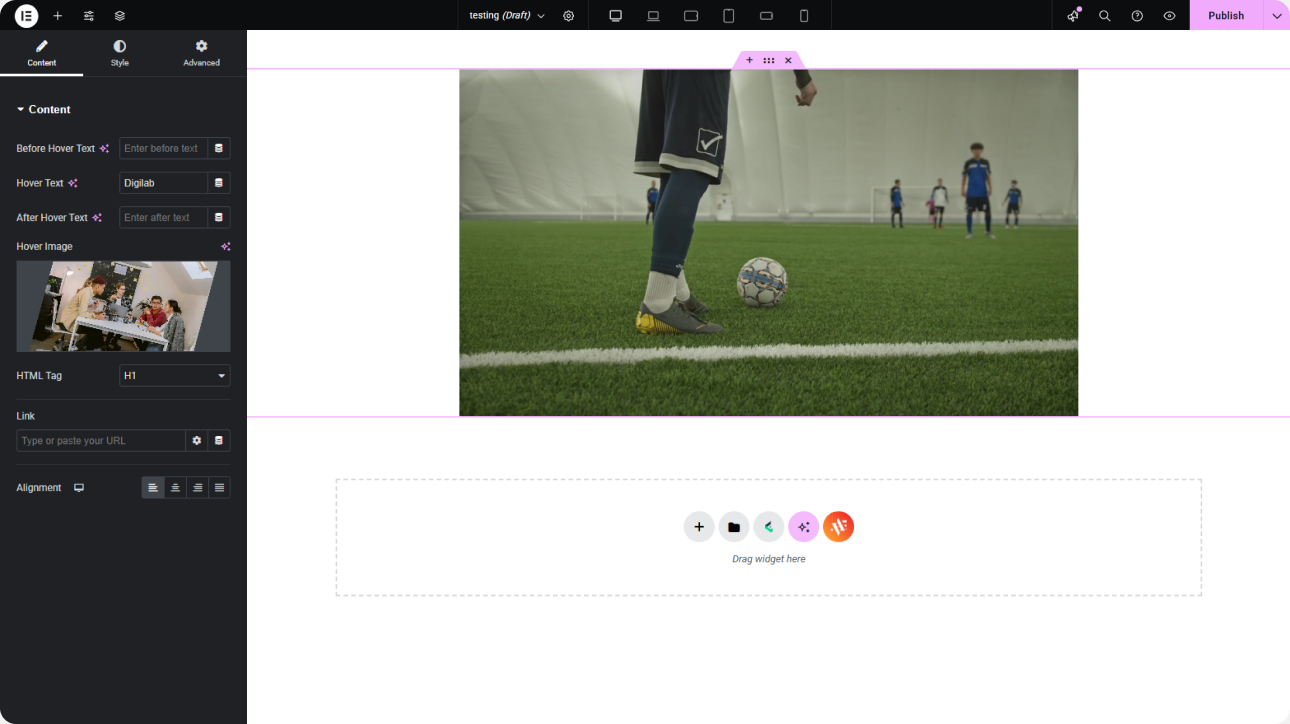
Key Features And Benefits
Trigger Popup on Every User Single Click
Popups can be triggered when users click on any Elementor element, such as buttons, images, icons, or text. This makes it perfect for revealing extra content only when needed. For example, you can display a subscription form when someone clicks “Join Now,” or show pricing and videos when a product is clicked.
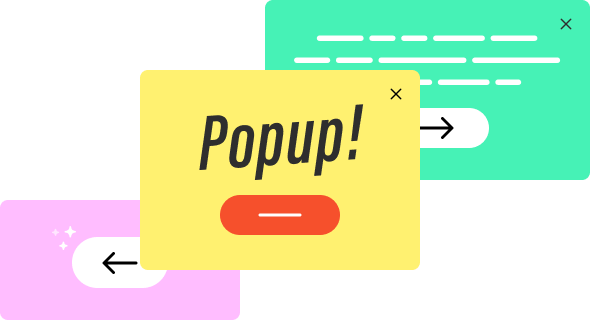
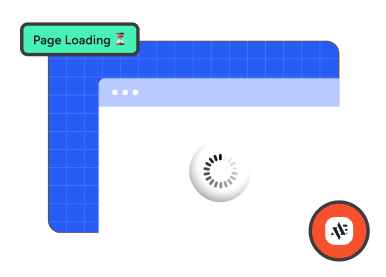
Automatically Show Popup on Page Load
Display a pop-up automatically as soon as the page finishes loading or after a short delay, ensuring key messages reach users immediately upon arrival. This is useful for showing welcome messages, onboarding tips, or special promotions.

Display Popup on Exit Intent Detection
Exit intent popups appear when the system detects the user is about to leave the page, giving you a final chance to retain their attention. This can help recover abandoned users by offering a last-minute deal, asking for feedback, or prompting newsletter subscriptions.
Interactive Portfolio with Popup
Portfolio
My recent work
Explore a curated showcase of interactive web and app experiences built using the Popup Extension for Elementor. Each project is crafted to inform, engage, and inspire.
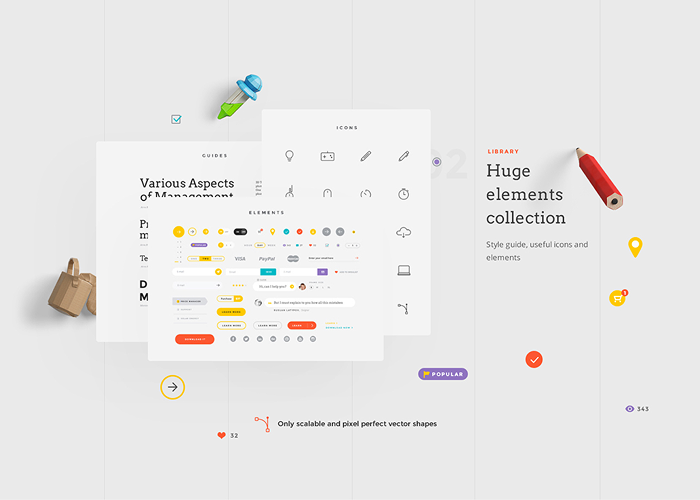
Visual identity
Siyam, 20/02/2018
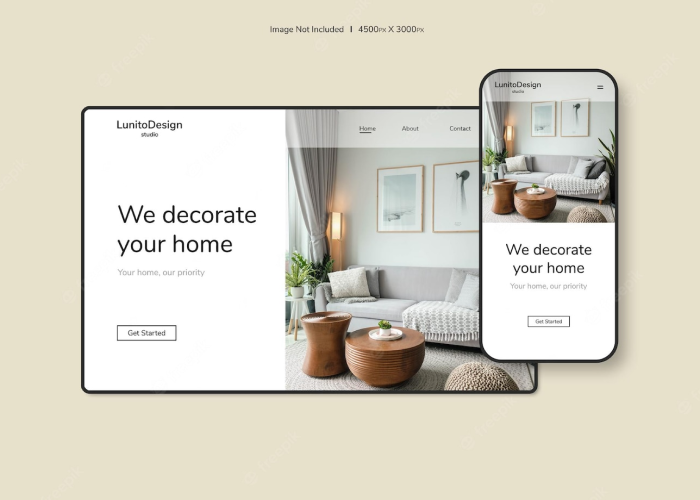
Web Pix Layout
Kollor, 24/02/2018

Animated Motion
Halk, 20/02/2018
Pop Up - Demo 02
Our exclusive case studies
Our design services starts and ends with a best-in-class experience strategy that builds to provide you with an informed response.
Have question? we’re here to help
Documentation & Inspiration
Become a part of our community
Didn’t find Your Answer?
What is the Pop Up Extension used for?
The Pop Up Extension helps you show animated popups based on what visitors do, like clicking, page loading, or trying to leave. You can use it for promotions, sign-up forms, announcements, or interactive content such as videos or FAQs. It delivers messages at the perfect time to boost engagement and conversions, all without needing coding or extra plugins.
Can I use saved Elementor templates inside the popup?
Yes, you can. You can add any saved Elementor template to your popup, which helps you reuse layouts like forms, banners, or announcements. If you prefer, you can also write content directly for quick or simple messages.
Can I preview the popup inside the Elementor editor?
Yes, absolutely. The extension includes an “Enable On Editor” option that lets you see popup animations live while designing in Elementor. This feature helps you preview the popup’s appearance, behavior, and timing in real time, so you can make quick adjustments without switching to the front end or reloading the page.
What entrance animations are available?
The Pop Up Extension offers a range of entrance animation styles to match your design needs. These include Zoom, Zoom Out, Slide, Newspaper Unfold, 3D Flip, and Top Entry. Each animation can add a unique feel to your popup, from bold and dynamic to smooth and subtle. You also have the option to disable animations entirely if you prefer a simple, static popup presentation.
How do I control how long the popup stays visible after closing?
You can customize the closing behavior using the Removal Delay setting, which defines how long the fade-out or exit animation lasts after a user closes the popup. The value is set in milliseconds, allowing you to control the speed and smoothness of the transition for a more polished user experience.


Your site with
Animation?
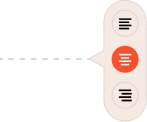
Ready to take your designs further? Animation Addons gives you everything you need to design websites that stand out with clean, professional animations.
Sign up for our newsletter 
We partner with investment leaders, providing brand and product-building services to strengthen their portfolio.