Website animations have become a powerful way to bring digital experiences to life. The right animation effects can transform a simple layout into something truly engaging. We will explore cool website animations and practical website animation examples that inspire creativity and improve user experience.
If you are looking for smooth transitions, interactive elements, or unique animated effects for your websites, understanding different animation styles examples will help you choose the right fit for your project. These are easy to implement, along with cool web animations that showcase the best web animations in action.
Here, we discuss some of the best animated website examples that highlight how animations for websites can boost both design appeal and usability.
1. ScrollTrigger
ScrollTrigger lets you connect animations to scrolling, making elements adapt to how people move through the page. It lets you do section pinning, smooth reveals, and parallax effects.
Developers can set the beginning and end points of an animation effects, change how long it plays, and even sync multiple animations with the user’s scroll position.
Benefits:
- Making the website look dynamic by scrolling background items slower than foreground ones.
- Pin an element to the viewport to keep it still while the rest of the content scrolls past it.
- Break a complex animation into smaller phases that trigger as a page section scrolls into view or out of view.
2. Pin Elements
Pin Elements allows you to lock a section or object in place while the user scrolls. By pinning, you create emphasis on key content while the rest of the page scrolls underneath.
Benefits:
- Pin several elements separately, each with its own scroll settings.
- Create focus and add visual interest while scrolling.
- Useful for sticky headers, promotional banners, or showcasing product details
3. Horizontal Scrolling
Horizontal Scrolling allows content to move side-to-side instead of the usual vertical direction. This is effective for showcasing wide galleries, timelines, or product collections. Moreover, it creates a modern browsing flow that stands out from traditional layouts.
Benefits:
- Great for timelines, galleries, and portfolios.
- Provides a unique scrolling experience.
- Works well with modern storytelling websites.
4. Nested Elements
Nested elements animation allows multiple inner components to animate together or independently within a container. This technique helps designers build more realistic and visually appealing UI animations without cluttering layouts.
Benefits:
- Creates layered, coordinated cool animations for websites.
- Adds realism to component movement.
- Ideal for complex interfaces or UI kits.
5. Stacked Cards
Stacked card animations display content in a layered, card-like format where users can swipe, scroll, or hover to reveal new cards. It creates a playful, dynamic effect often used in galleries, product showcases, or portfolios for an engaging UI experience.
- Benefits:
- Makes content browsing interactive and fun.
- Great for showcasing products, testimonials, or images.
- Adds depth and hierarchy to flat layouts.
6. Scroll Smoother
Scroll smoother improves navigation by easing the motion when moving to anchors or scrolling long pages. Instead of jumping abruptly, the page glides gracefully to the next section. This makes browsing feel seamless and professional.
Benefits:
- Improved user experience with real-time engagement.
- Makes long-page navigation easier.
- Creates a polished, modern browsing feel.
7. Flip Box
Flip Box animations let elements flip like a card, revealing content on the back side. This effect adds interactivity while saving space. As a result, it gives users more information in an engaging way.
Benefits:
- Reveals hidden content interactively.
- Saves space on crowded layouts.
- Works well for product showcases, service features, or team profiles.
8. Typewriter Effect
The Typewriter effect animates text as if it’s being typed out in real-time. It’s commonly used for headlines, taglines, or introductions to grab attention instantly.
This simple yet effective animation for website works well for portfolios, landing pages, and storytelling sites. Developers can add blinking cursors and delays for a more realistic effect.
Benefits:
- Grab visitor attention and encourage them to read important phrases.
- Showcasing brand stories or products for potential customers
- Professional and engaging than static text
9. Split Text Animation
Split Text Animation breaks text into individual letters, words, or lines and animates them independently. This adds a dramatic and stylish feel to headings or banners. It’s popular for landing pages, hero sections, and content reveals.
Benefits:
- Animate by character, word, or full text blocks.
- Text move and reveal effects with slide, fade, scale, invert, or uncover text as users scroll.
- Use delay and duration to scroll each text animation for website
- Transform controls by adjusting X and Y positions
10. Image Animation
Image Text Animation combines visuals with animated text overlays. As users scroll or hover, the text animates to reveal or highlight information tied to an image.
This technique makes product showcases, galleries, and portfolios more dynamic. It’s widely used in eCommerce and creative portfolios.
Benefits:
- Highlights product details elegantly.
- Animate all types of images like photos, icons, graphics, and backgrounds with different effects
- Make visuals and eye-catchy and engaging
11. Text Hover Image Effect
Hover Image Effects animations when a user places their cursor over an image. These can include zoom, fade, slide, or overlay text. Designers often use hover effects in product galleries, portfolios, and highlighting important information cleanly and minimally.
Benefits:
- Increases interactivity and visual appeal.
- Deliver dynamic content precisely while keeping design user-friendly.
- Perfect for galleries and clickable images.
12. Cursor Hover Effect
Cursor Hover Effects change how the cursor interacts with elements on hover. When a user moves the cursor over an element, it could appears dynamically with customizable colors, borders, and design effects. This small detail makes browsing feel modern and playful, giving the site a unique identity.
Benefits:
- Enhances user interaction with custom visuals.
- Adds personality to the browsing experience.
- Applied to buttons, links, and media elements.
13. Cursor Move Effect
Cursor Move Effects animate elements in response to cursor movement. Backgrounds may shift slightly, or objects follow the cursor to create depth. This interactive feature makes the website feel alive and responsive.
Benefits:
- Engages users with real-time feedback.
- Makes browsing playful and interactive.
- Used for hero sections, interactive product presentations and many more.
14. Parallax Effect
The Parallax Effect creates depth by moving background and foreground layers at different speeds while scrolling. This visual trick gives a 3D-like experience, making sites look modern and engaging.
Benefits:
- Adds depth and realism to designs.
- Keeps users engaged with movement.
- Used in storytelling pages, creative portfolios, and product showcases
15. Lottie Animation
Lottie Animation uses lightweight JSON files to deliver cool animations that scale perfectly and load quickly. These kinds of animations can loop, trigger on scroll, or play on user interaction. Designers love Lottie for its flexibility and smooth rendering across devices.
Benefits:
- Lightweight and mobile-friendly animations for websites.
- Widely used for icons, loaders, and illustrations.
- Perfect for interactive icons and illustrations.
16. DrawSVG
DrawSVG animates vector paths so they appear to be drawn in real time. It’s widely used for logos, icons, and illustrations. This effect gives designs a handcrafted, dynamic look. With GSAP or CSS, developers can control the stroke order and timing for creative effects.
Benefits:
- Creates the illusion of live drawing.
- Perfect for logos, icons, and illustrations that look like they’re being hand-drawn.
- Keeps visitors hooked with eye-catching visuals.
- Ideal for timelines, infographics, or explaining complex ideas visually.
- Works seamlessly with GSAP, CSS, or JavaScript for full creative control.
17. Morph SVG
Morph SVG is an animation effect where one SVG shape smoothly transforms into another. Imagine a circle turning into a heart, or a play button morphing into a pause button, it feels fluid, natural, and modern. This effect instantly grabs attention and adds a playful, interactive vibe to websites.
Benefits:
- Lets you transform icons, buttons, or illustrations into new forms seamlessly.
- Great for play/pause buttons, menu icons, or interactive UI states.
- Ideal for brand journeys, process explanations, or product reveals.
18. Scroll Elements
Scroll Elements animations for websites are used when users scroll, making sections fade, slide, or animate into place. This is one of the most popular effects for modern websites. It keeps users engaged as content comes alive while they explore.
Benefits:
- Animates elements based on scroll position.
- Improves content visibility and focus.
- Great for storytelling or section reveals.
19. Video Mask
Video Mask animated effects use masks or shapes to reveal video content in creative ways. Instead of playing videos plainly, the video can appear through text, shapes, or layered transitions. This makes video integration more dynamic and visually striking.
Benefits:
- Makes video integration more artistic.
- Engages users with unique reveals.
- Perfect for hero sections and promotions.
20. Custom Cursor Effects
Custom Cursor Effects replace the standard pointer with creative designs or animations. Cursors can expand, glow, or react when hovering over interactive areas. This effect improves interactivity while giving the site a unique character.
Benefits:
- Enhances interaction with stylish cursors.
- Highlights clickable areas to make navigation more engaging.
- Adds a unique personality to the website.
21. Advanced Tooltip
Advanced tooltip is more than just a small text popup; it’s an animated effect that provides extra context or guidance when users hover or click. It can include icons, micro-interactions, or smooth motion to improve user experience. Designers use it to make interfaces more interactive without cluttering the layout.
Benefits:
- Enhances usability by offering quick info without extra clicks.
- Can be styled and animated for modern, engaging designs.
- Improves accessibility with interactive hints and guidance.
22. Breaking News Slider
Breaking news slider animates headlines or updates in a sliding banner. It’s highly effective for news portals, E-commerce flash sales, or urgent announcements. With smooth animations, the slider keeps users engaged while highlighting important information.
Benefits:
- Draws attention to critical updates instantly.
- Provides continuous motion for dynamic engagement.
- Can highlight multiple headlines or offers in one compact space.
23. Animated Off- Canvas
An animated off-canvas effect is when menus, sidebars, or panels slide into view from the side of the screen. It’s widely used in mobile navigation and web apps for clean layouts. It offers an intuitive way to access extra content without overwhelming the screen.
Benefits:
- Saves screen space while keeping navigation accessible.
- Improves user engagement with smooth sliding effects.
- Perfect for mobile-friendly designs and hidden menus.
24. Timeline Based Animation
Timeline-based animation is a method where multiple animations are organized and controlled on a timeline, similar to video editing. Instead of triggering each effect separately, you can chain animations together to create smooth sequences.
Benefits:
- Organize multiple animations in perfect order.
- Great for landing pages, product tours, or presentations.
- Keeps everything structured instead of juggling scattered animations.
25. Button Animations
Button animations are small yet powerful motion effects that bring life to your website’s interactive elements. With endless customization options, you can create eye-catching, action-focused buttons that inspire visitors to click and convert. If you want a call-to-action, a signup link, or a purchase button, these button animations help you turn simple interactions into meaningful engagement.
- Make interactions feel natural and satisfying, encouraging more clicks.
- Perfect for call-to-action buttons like Buy Now, Sign Up, or Get Started.
- Subtle animations instantly make your site look polished and high-end.
Make Cool Website Animations in Minutes with Animation Addons
If you’ve been inspired by these 25 cool website animation examples, you might be wondering how to add similar effects to your own site. That’s where Animation Addons comes in, for the first time all-in-one GSAP-powered animation plugin for WordPress and Elementor. This plugin helps you to create smooth transitions, interactive motion effects, and dynamic layouts without touching a single line of code.
With 200+ prebuilt websites, 2,000+ page templates, and 10,000+ ready-to-use section templates, you can launch stunning designs in minutes. Moreover, you will get 100+ exclusive widgets and 25+ advanced extensions to replicate the best web animations with ease.
Want horizontal scrolling? Cursor hover effects? Split text animation or interactive image transitions? Animation Addons has them all built in, so you can implement professional-grade effects in just a few clicks.
Even better, it’s lightweight and optimized for speed, so you will get motion and performance in perfect balance. Already trusted by 10,000+ active installations, this plugin is a go-to solution for anyone serious about creating animated, engaging, modern websites.
Take your design skills to the next level with Animation Addons and turn static pages into interactive experiences that visitors will love.
Final Words
Website animation is no longer just about adding motion, it’s about creating experiences that guide, engage, and delight users. The right animated effects can highlight content, improve navigation, and make your brand more memorable.
If you choose simple hover interactions or advanced types of website animations like parallax scrolling or SVG morphing, you can go for Animation Addons to make your website unique among others. Start experimenting with animations for websites, and soon you’ll discover how even small animation effects can transform a static page into a truly dynamic, interactive design.

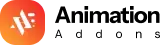



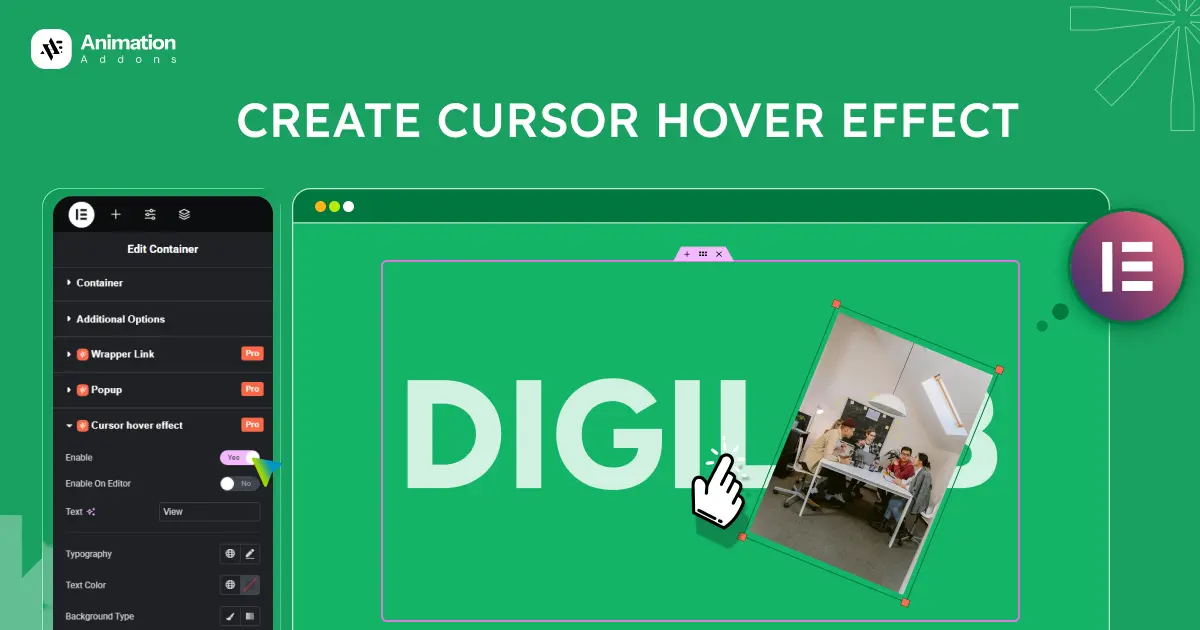
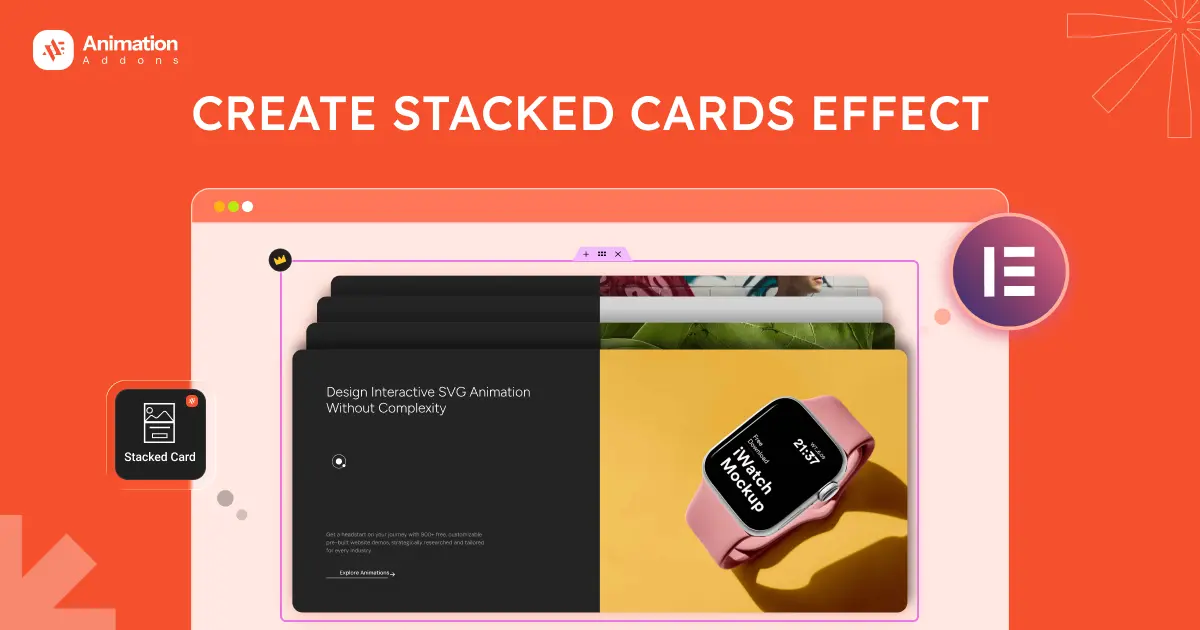

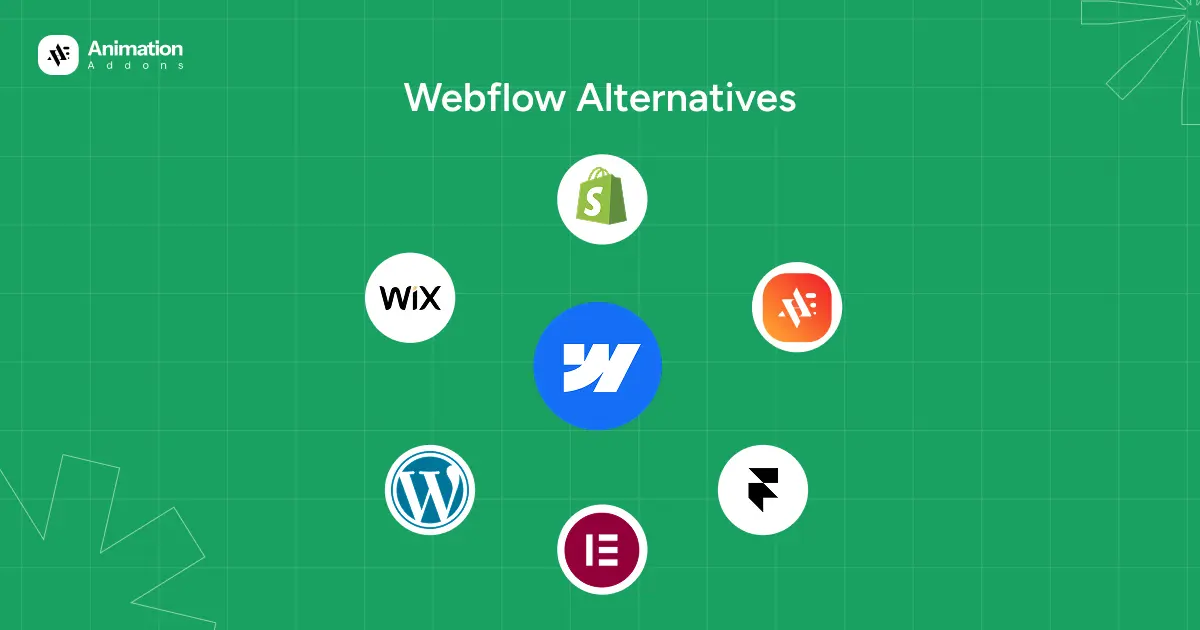
Leave a Reply